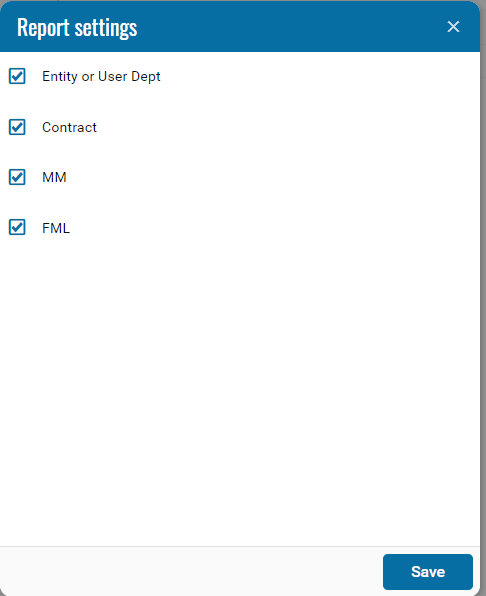Billing Report
A configured Rent Car module is required. The module must have additional fields configured for the report, which are entered in the Administrative part.
additional_fields = [{"xtype": "combo","name":"rent_type","fieldLabel": "Rental Type","displayField": "name", "valueField": "name","store": {"data": [{"name": "FML"}, {"name": "MM"}, {"name": "Adhoc"}], "fields": ["name"]}}]
|
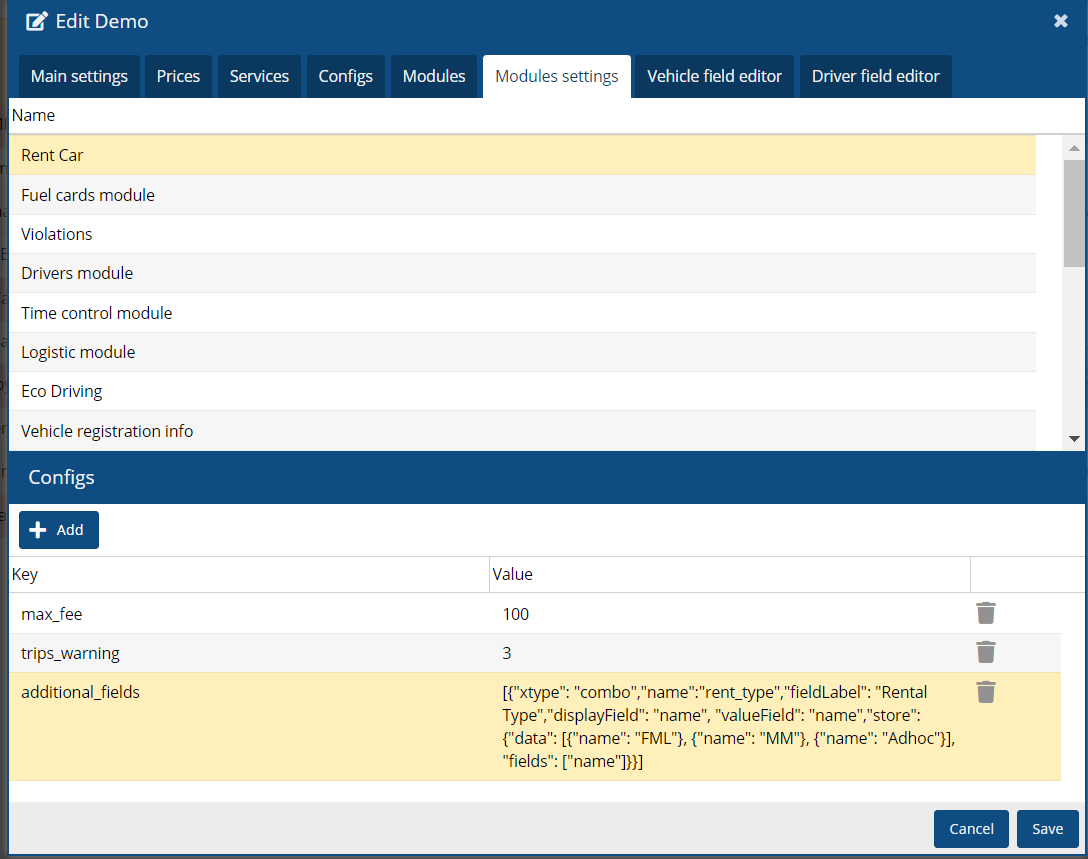
• Entity or User Dept – User object or group.
• Contract – contract.
• MM – Maintenance Management.
• FML – Fleet Management Logistics.
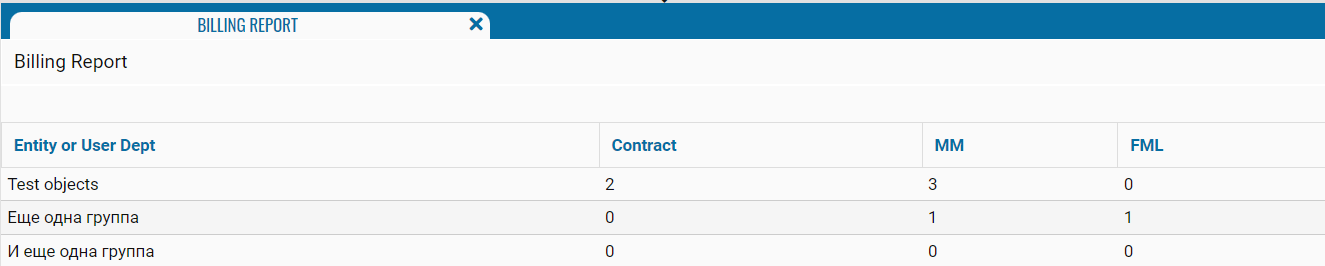
If necessary, you can disable certain parts of the report by clicking on the icon; when clicked, a menu will open where you can disable/enable certain fields.