Bus lines module
• Add line.
• In the window that appears, fill in the fields "Name", "Flight number", "Description", cost and click the "Add" button.
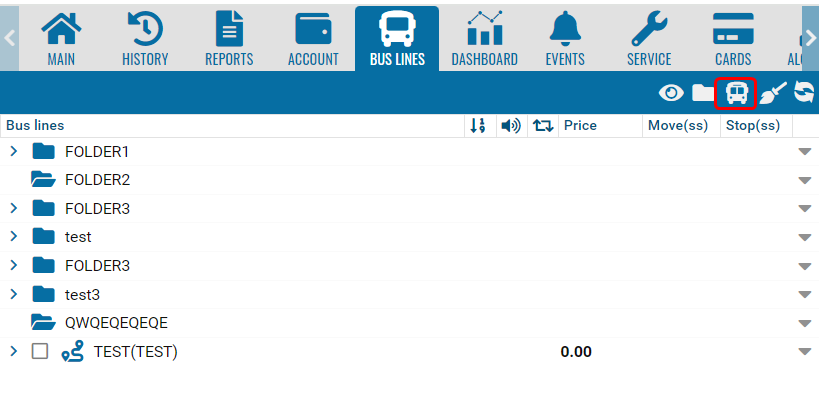
New add line
-
Add name.
-
line number.
-
Interval.
-
Add stop.
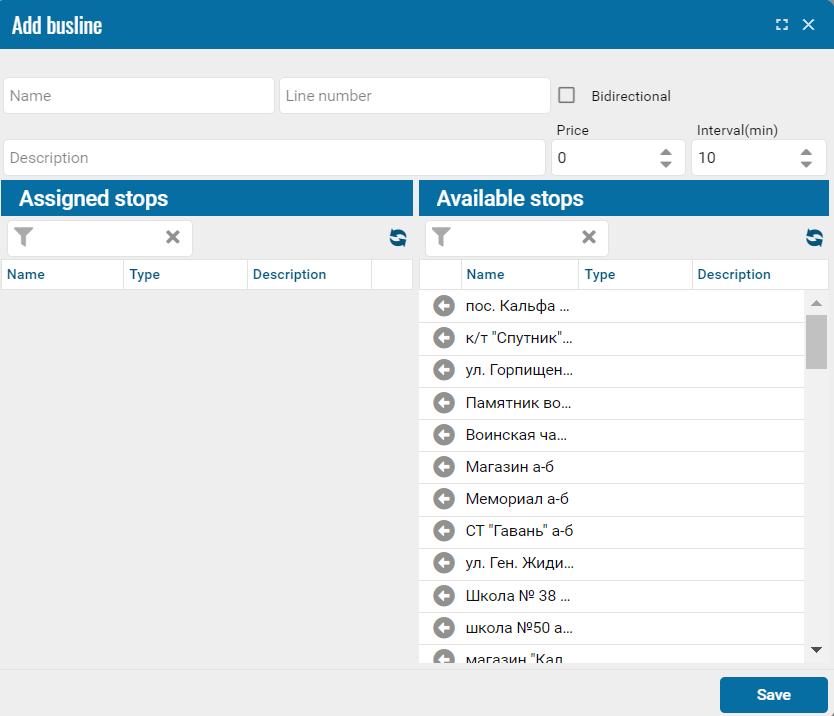
Edit
• Go to the editing section
• Enter data.
• Save.
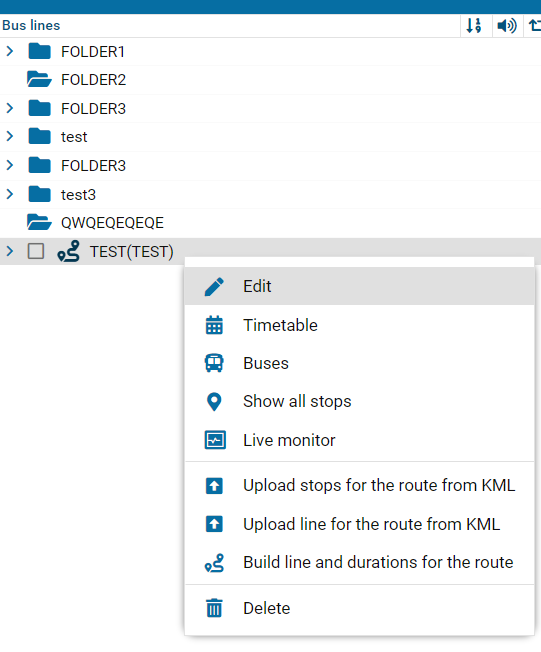
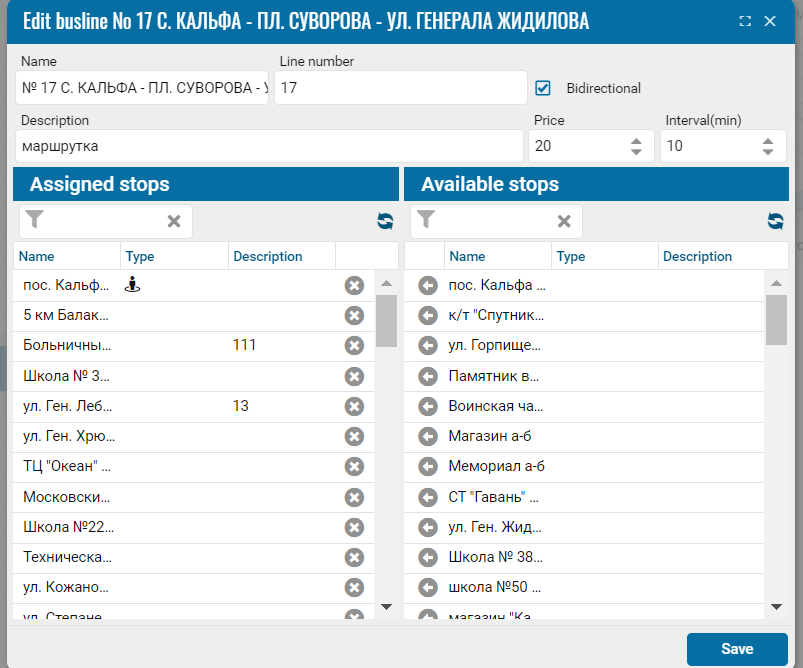
Timetable
• Select section
• Go to section
• Add +.
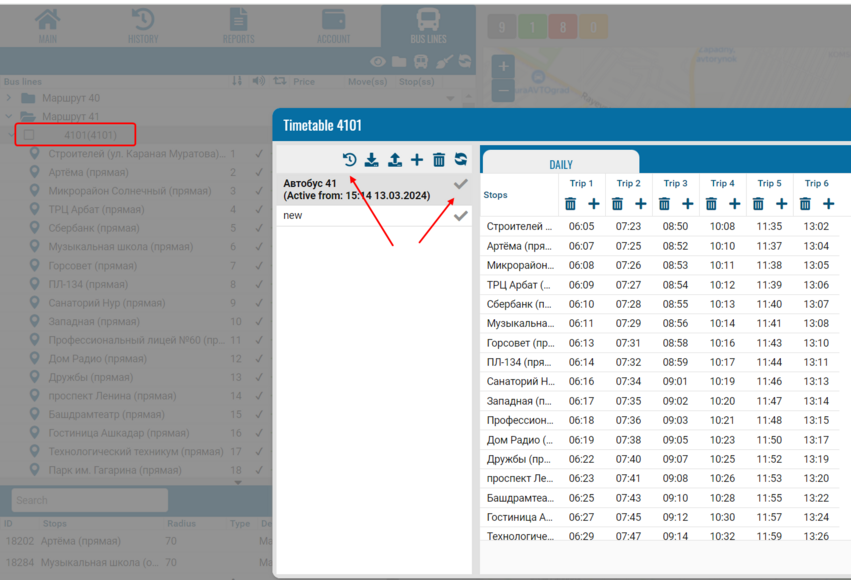
It is possible to edit the schedule binding history, activate the Schedule module.
|
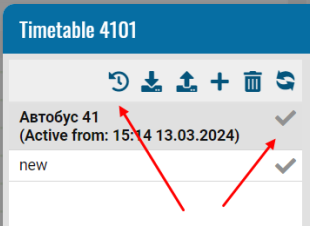
After this the report will work: Report on timetable adherence

Buses
List of buses.
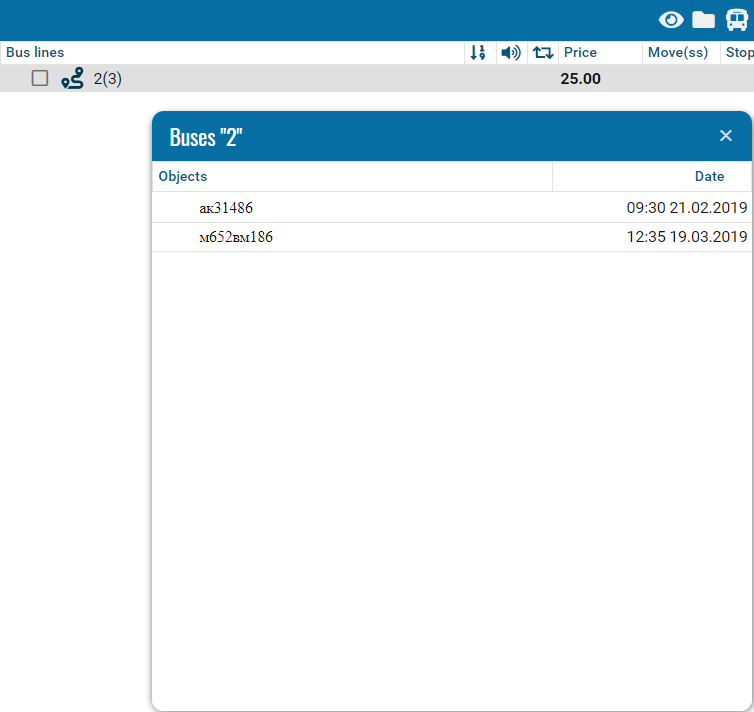
Show all stops
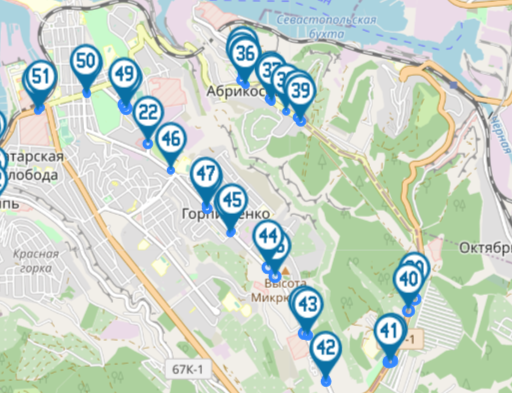
Live monitor
You can you reset zoom in the tab.
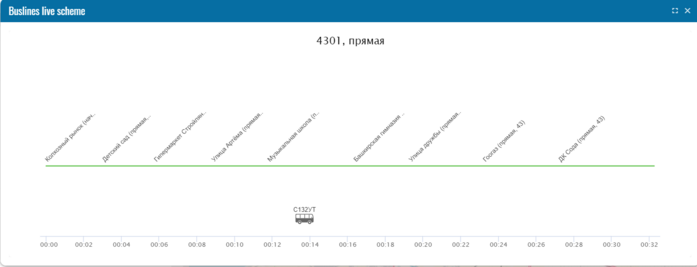
Upload line loading files into the system from a KML file.
Calculate route duration

Delete
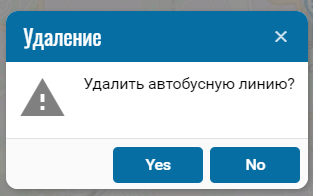
Reports for this module are in the Reports section.