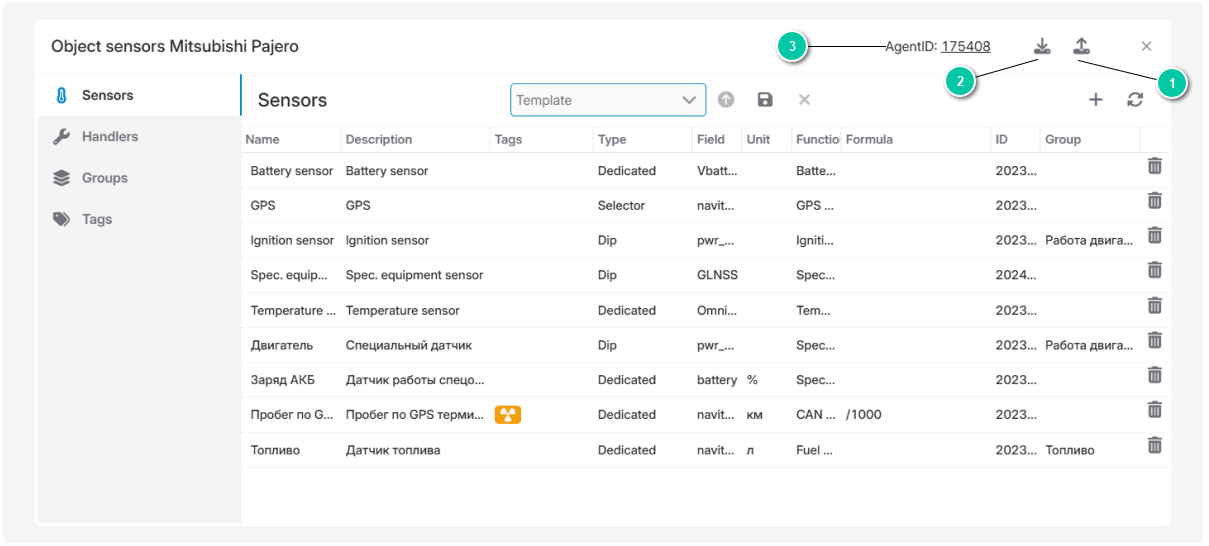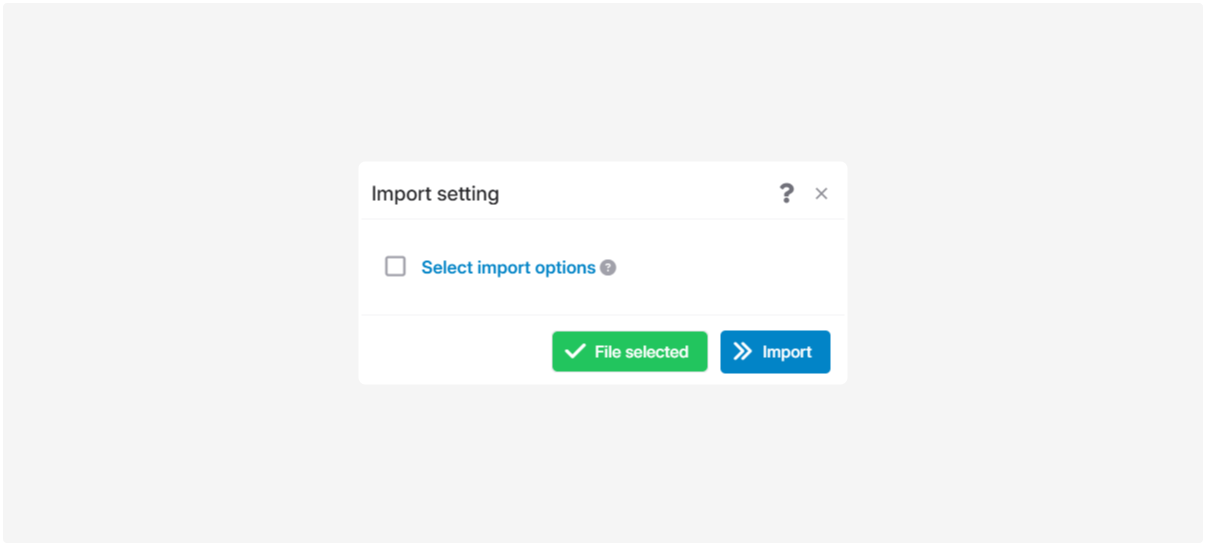Copying sensor settings
If you have several similar monitoring objects, you can copy sensor settings from one object to another.
-
Open the sensor window of the object from which you want to copy settings
2. Click the Export button
3. Select the checkboxes for the sensor settings you want to copy
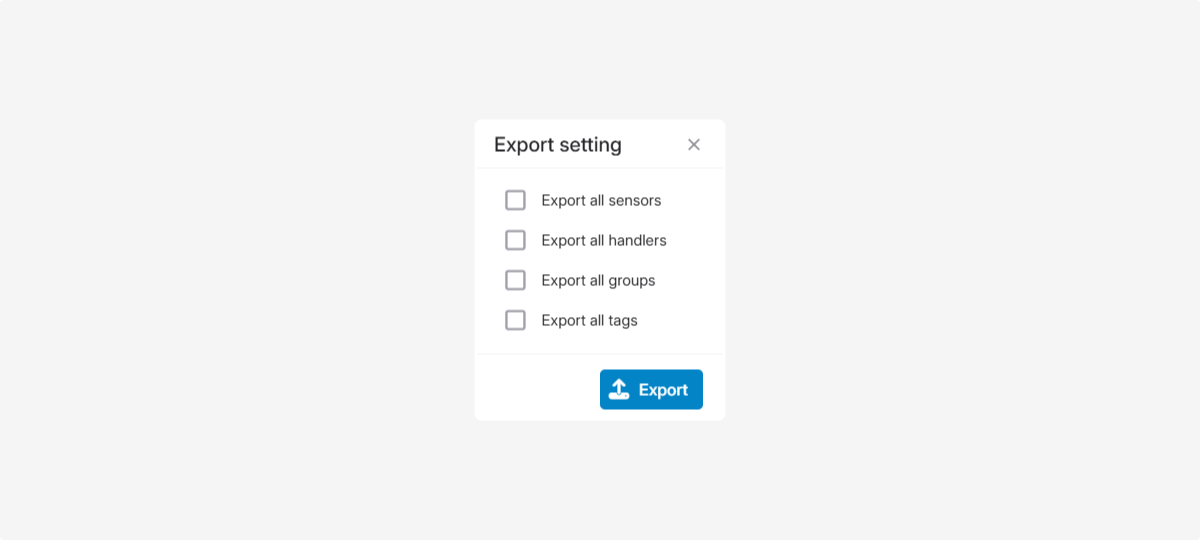
4. Click Export — the settings file will be saved to your computer
Before importing sensors, make sure you are working with the correct object. To do this, check the object’s AgentID in the sensor window.
|
-
Open the sensor window for the object where you want to copy settings.
-
Click the Import button
-
Find and select the previously saved settings file
4. If needed, configure the import parameters — click Select import options. A settings window will open.
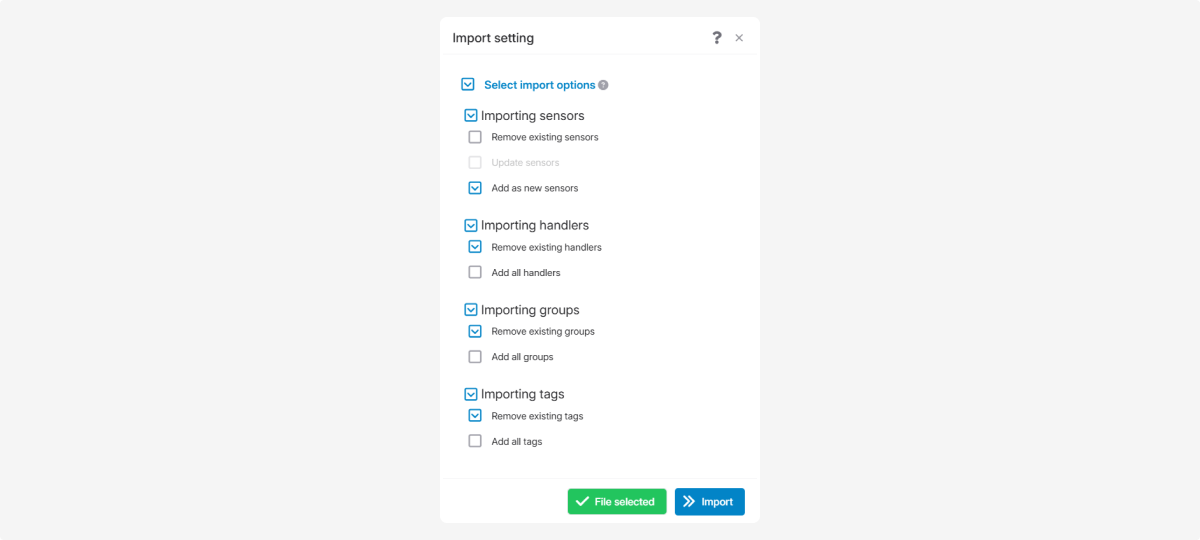
5. Click Import