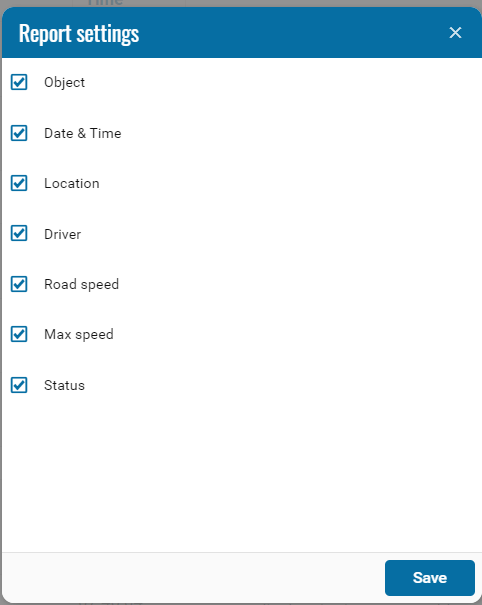Detailed trip log
The report is designed to display information on the object, date and time of the trip, assigned driver, speed, etc.
For this report, selecting more than 1 object and a time interval greater than 1 day is not available.
The report contains:
• Object - vehicle selected for the report;
• Date and time - date and time of the trip for the reporting period;
• Location - location of the object for the reporting period;
• Driver - vehicle driver;
• Road speed - speed of movement on the site during the reporting period;
• Max. speed - maximum speed on the site for the reporting period;
• Status - type of trip.
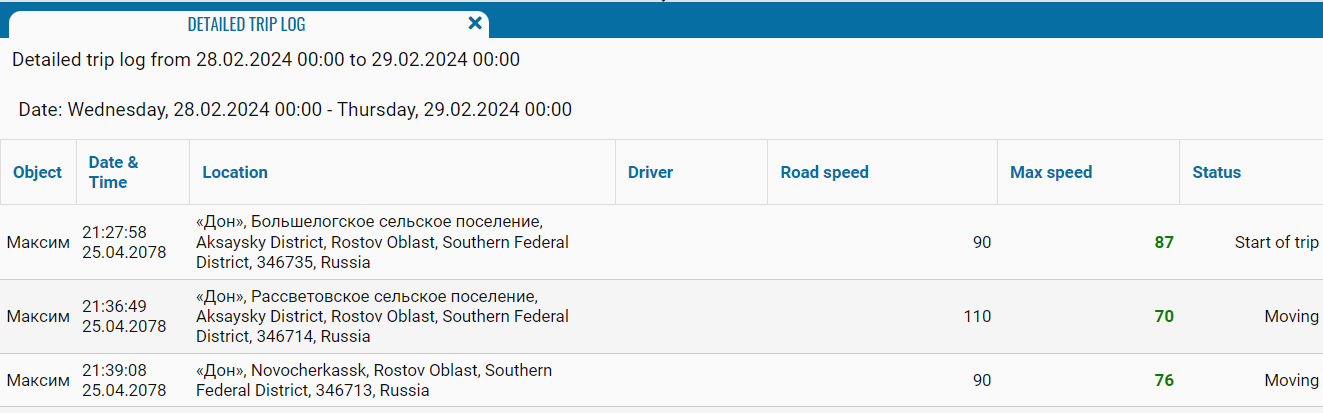
If necessary, you can disable certain parts of the report by clicking on the icon , when pressed, a menu opens where you can disable / enable certain fields.
, when pressed, a menu opens where you can disable / enable certain fields.