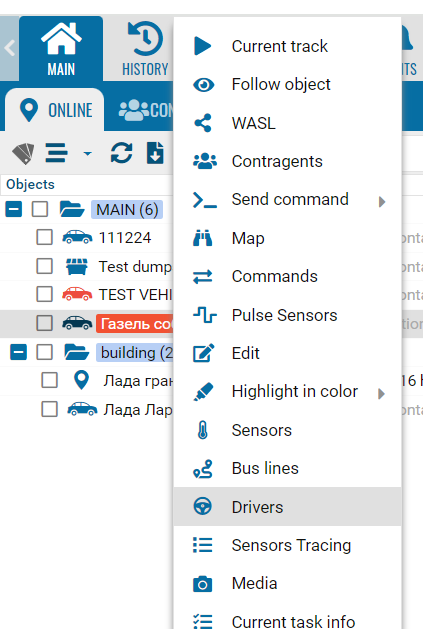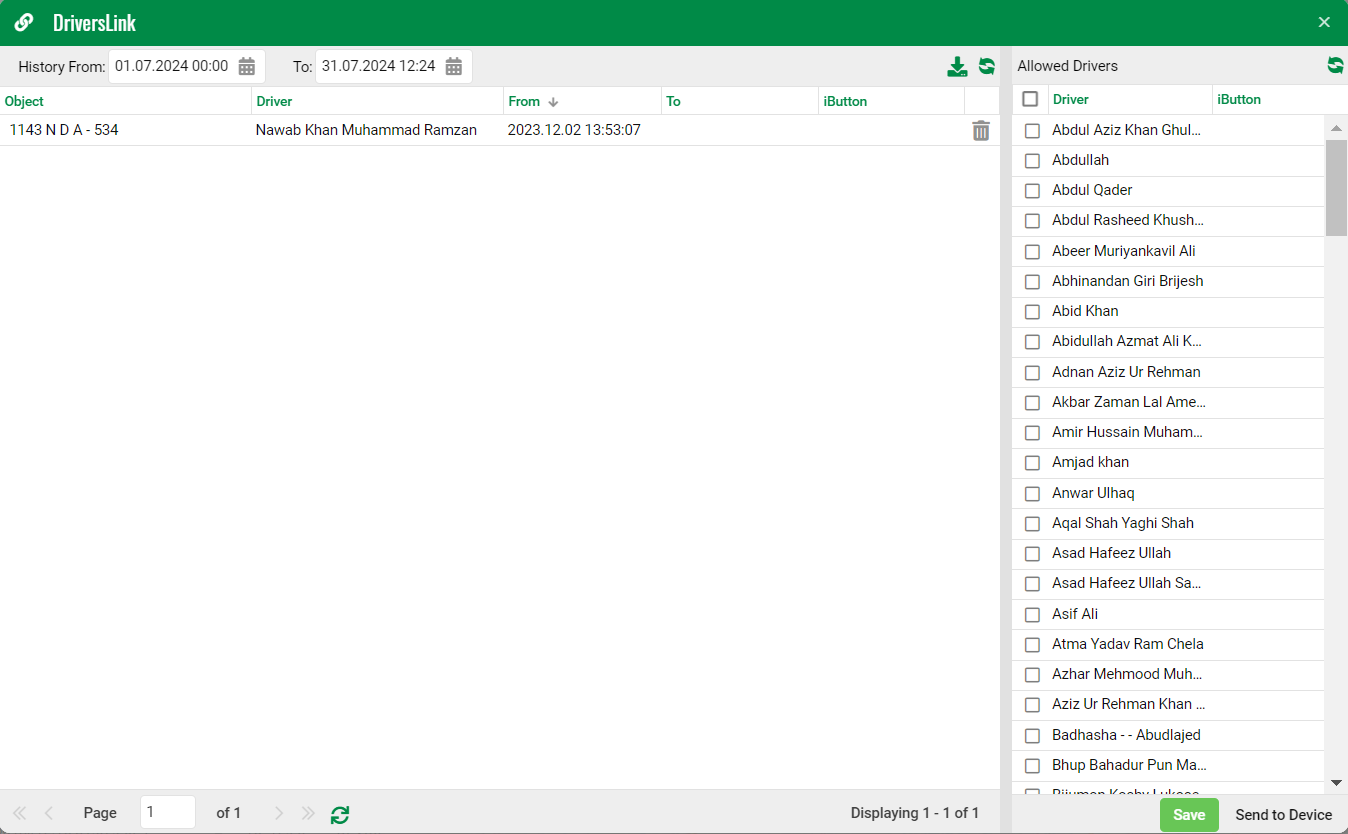Drivers module
• Add new driver +
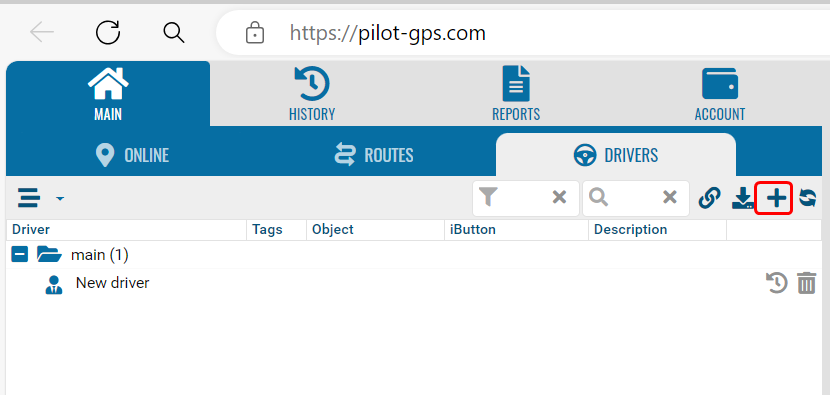
Fill in the driver's details:
• Driver's name
• Group
• Driver's license
• Email
• Phone
• Ibutton authentication key
• Photo
• Tags
You can add drivers in mass only through the technical support service.
|
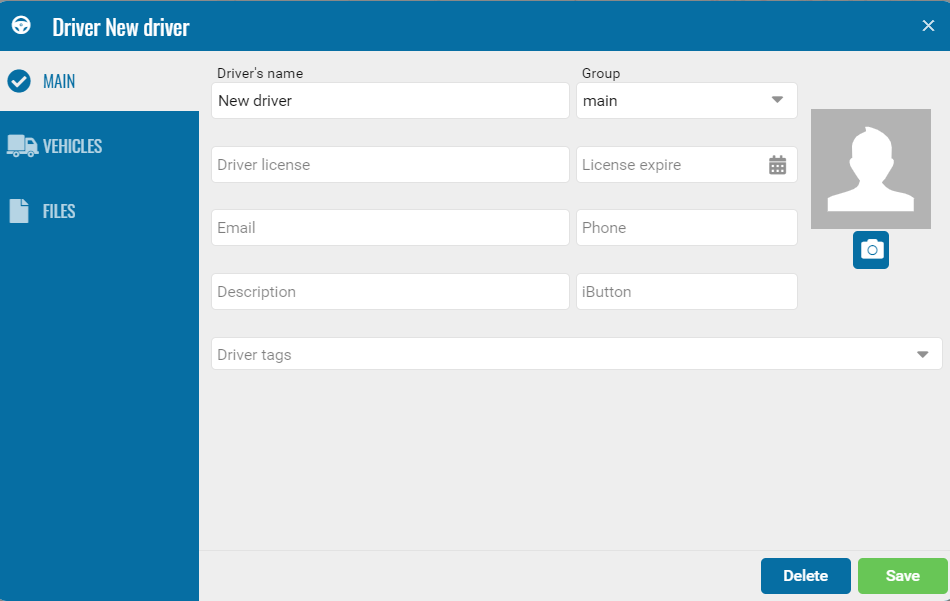
Select the monitoring object to which the driver will be assigned:
• Access to objects.
• show history
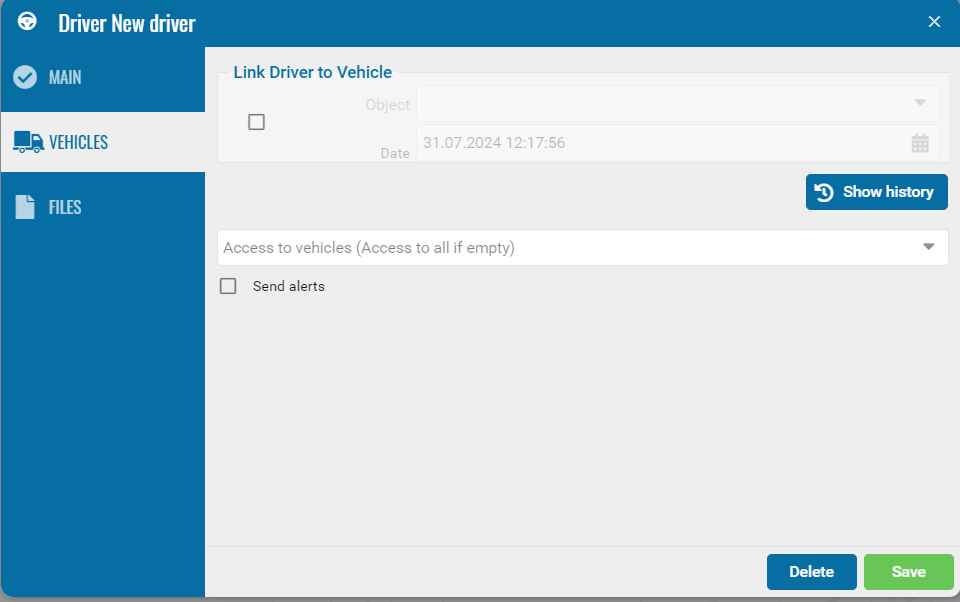
Add a file or personal data to the file window.
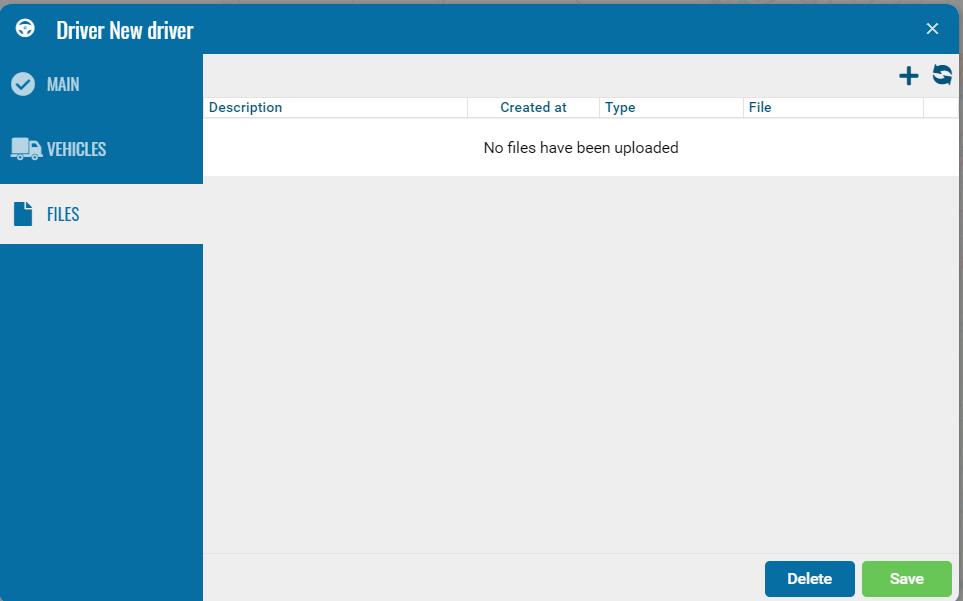
The driver history can be used from the object tab.
Drivers and their time of action are indicated here.