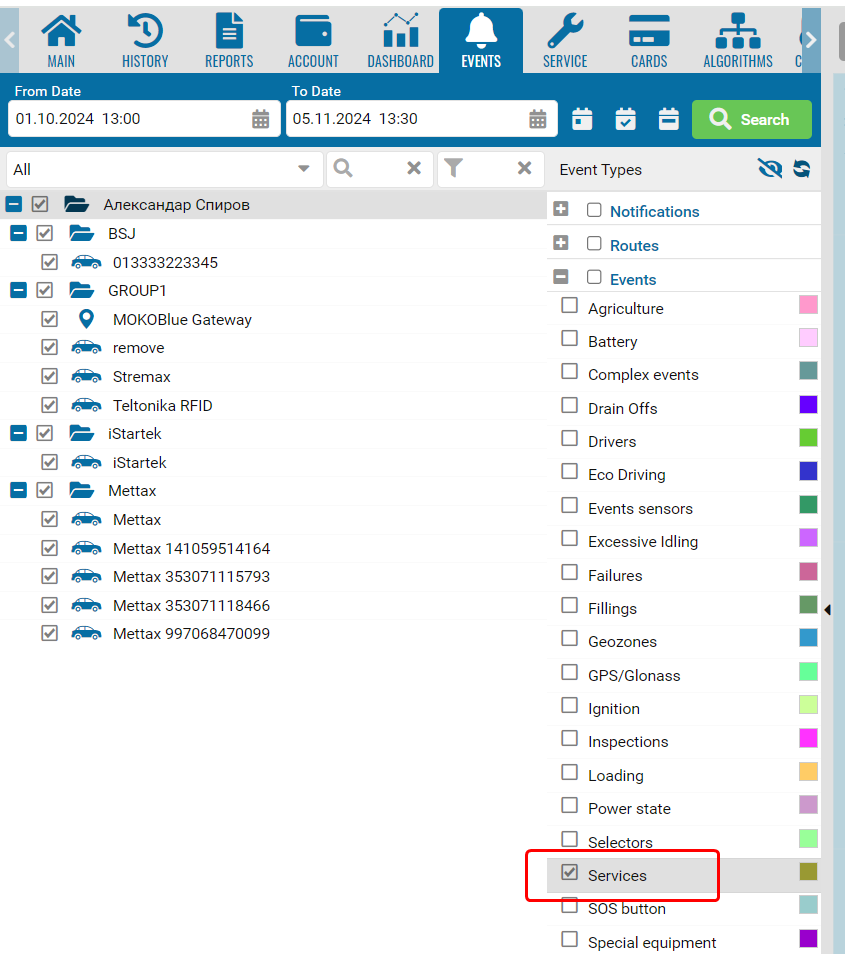Events module
• Go to the events tab.
• Set the date.
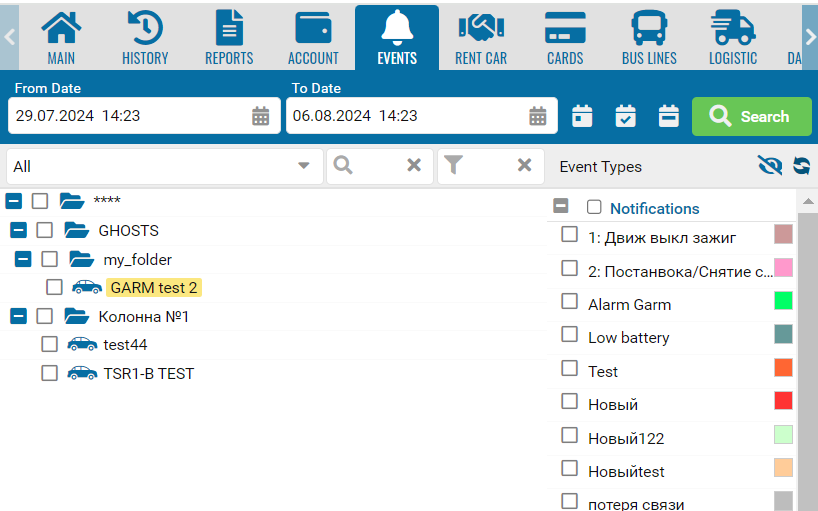
-
Expand the required list of vehicle events.
-
Display on map.
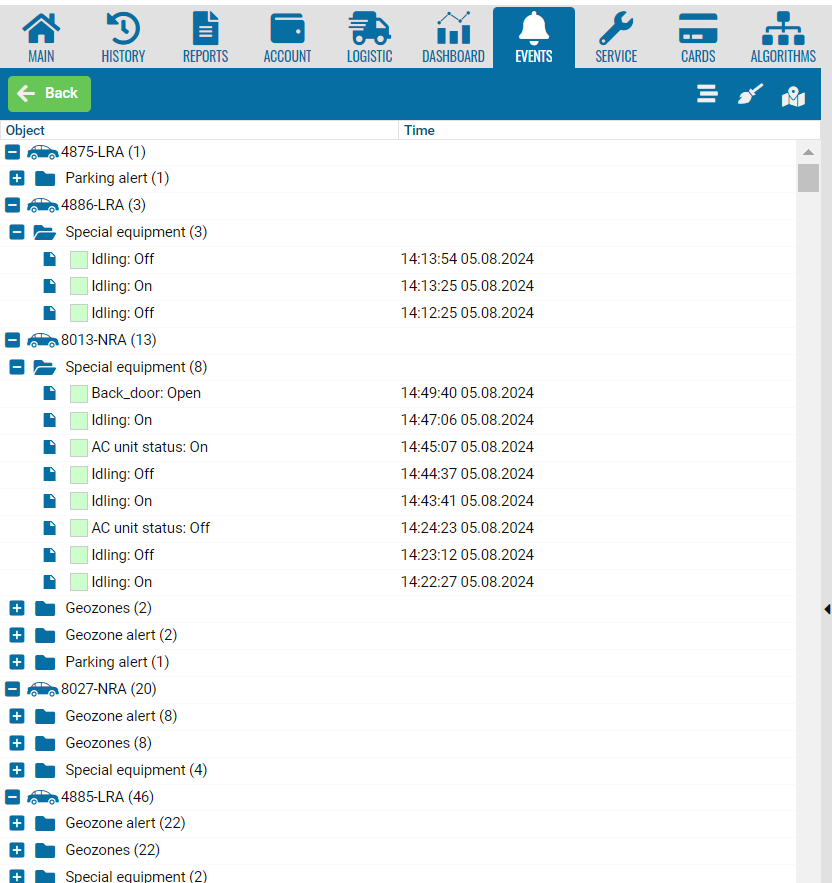
Display all events on the map.
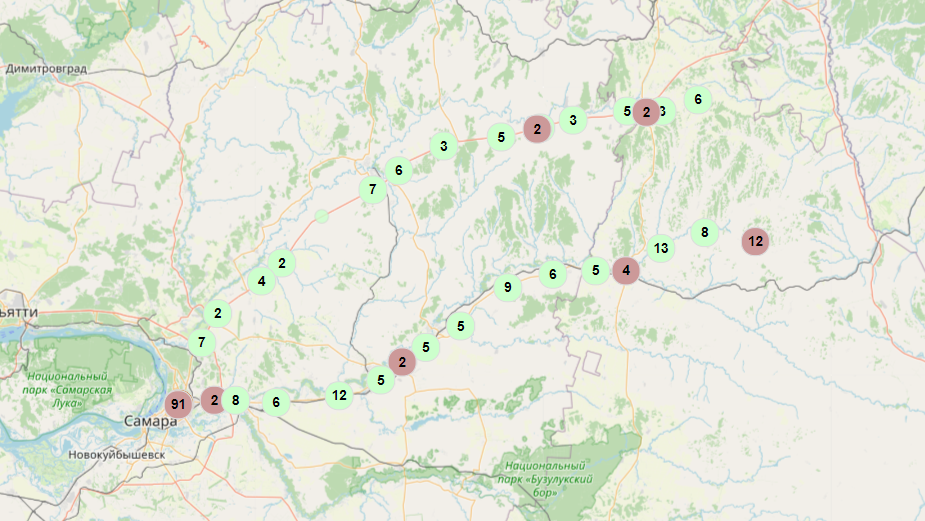
The Service and Events Module are now integrated.
Set a reminder in the Service module in the usual way, in the Reminder tab, and if it is missed, it will appear in the Events Module.
A drop-down menu will display a list of Services.