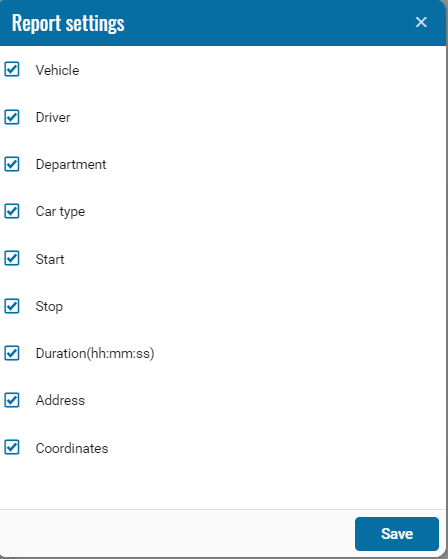Excessive Idling Report
This type of report is designed to control the downtime of the monitored object and fuel consumption during downtime.
The report contains:
• Vehicle - the object of monitoring.
• Driver - the name of the driver read by the iButton sensor.
-
Department - the folder where the object is located in the system;
-
Car type - type of object in the system.
• Start – time and date of the start of downtime.
• Stop – time and date when the downtime ends.
• Duration - idle time, the difference between "Start" and "Stop" times.
• Address - the address of the location of the car at the moment of idle time.
• Coordinates - latitude and longitude on Google Maps to get gps coordinates.
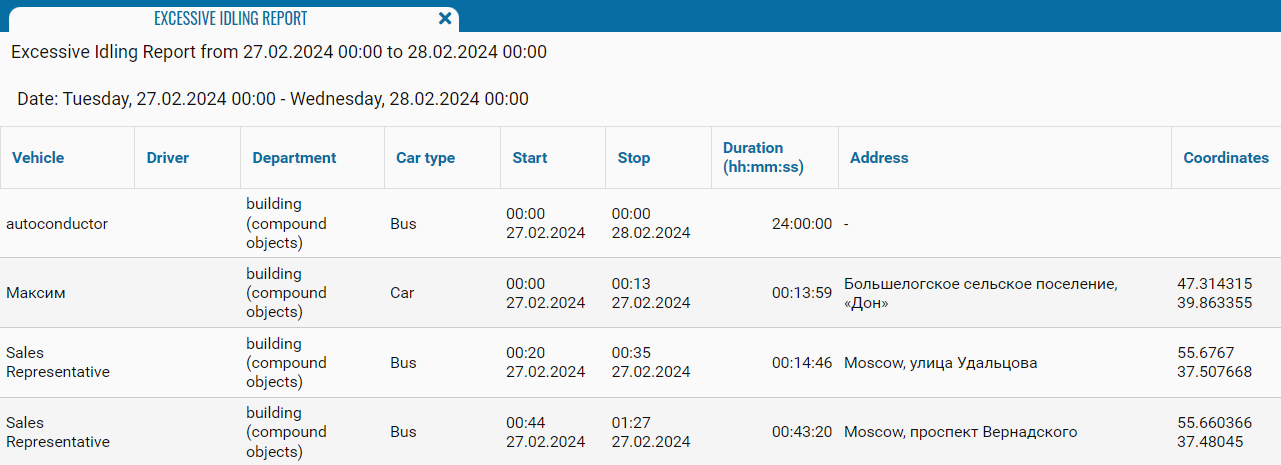
If necessary, you can disable certain parts of the report by clicking on the icon  , when pressed, a menu opens where you can disable / enable certain fields.
, when pressed, a menu opens where you can disable / enable certain fields.