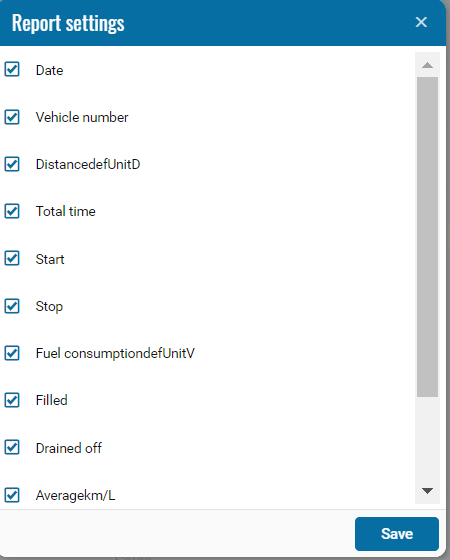Fuel Report (by Runs)
The report on fuel (by trips) is designed to display fuel indicators during a trip.
The report contains:
• Date - the date of the trip.
• Vehicle number - the number of the monitoring object.
• Distance km - mileage of the monitored object during the specified trip.
• Total time - the duration of the specified trip.
• Start - the starting point of the specified trip.
• Stop - the end point of the specified trip.
• Fuel consumption - the amount of fuel consumed by the monitored object during the specified trip.
• Filled - the amount of fuel filled during the trip.
• Drained - the amount of fuel withdrawn during the trip.
• Average km/l - the distance covered by the monitored object for one liter of fuel.
• Average l/100km - average fuel consumption per 100 km during the trip.
• Average l/h - average fuel consumption for one hour of travel.
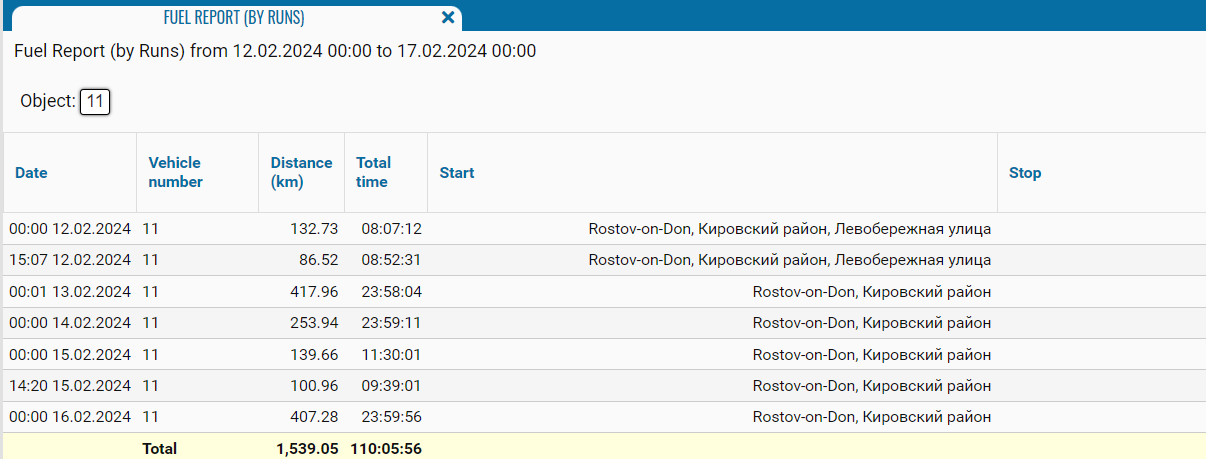
If necessary, you can disable certain parts of the report by clicking on the icon , when pressed, a menu opens where you can disable / enable certain fields.
, when pressed, a menu opens where you can disable / enable certain fields.