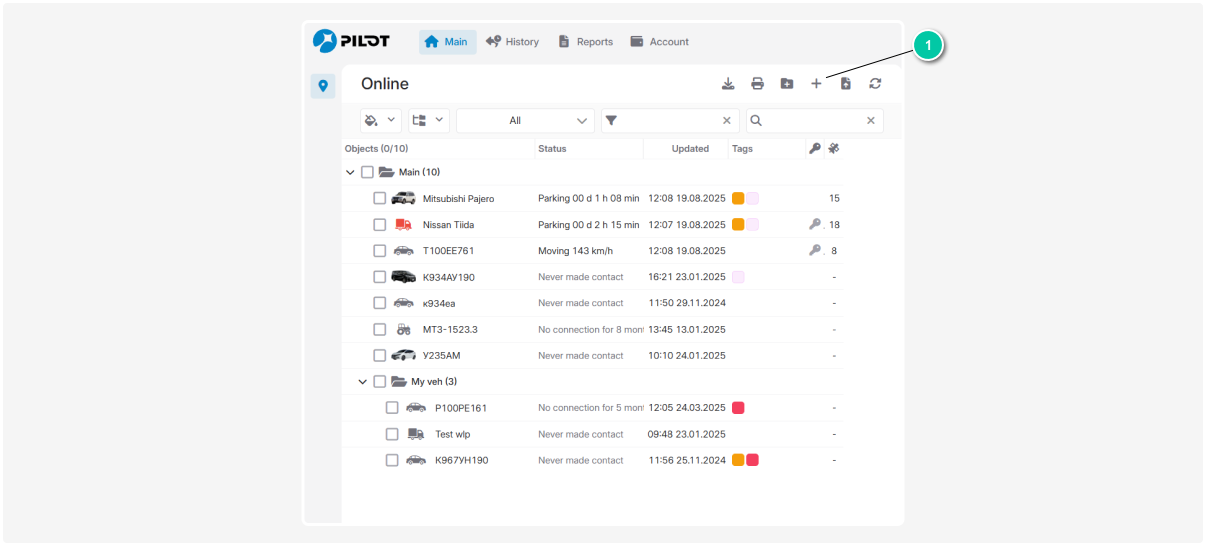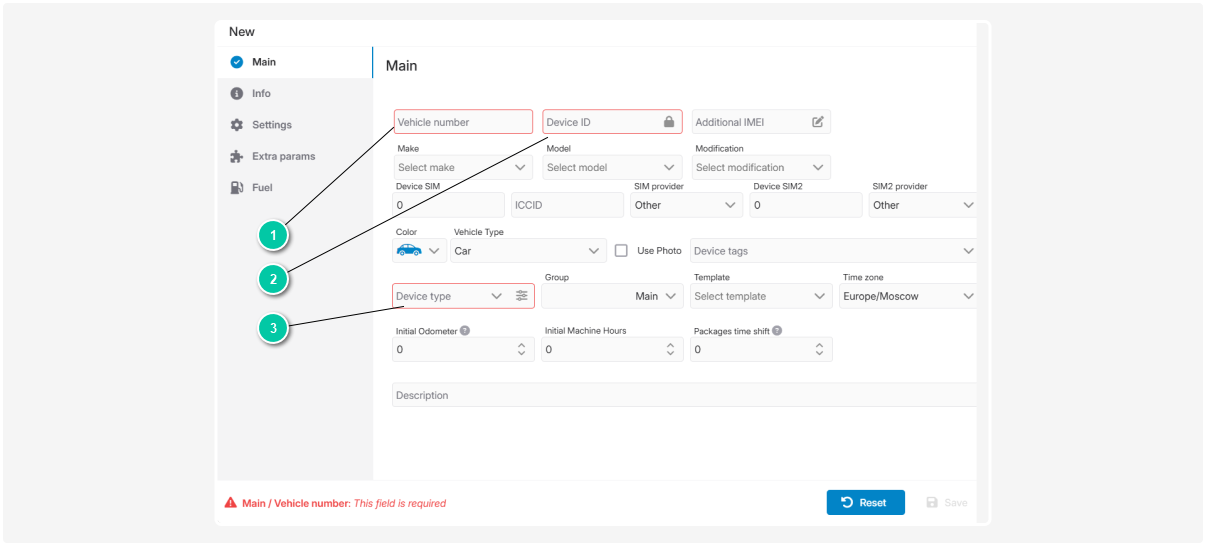How to add an object
An object can be a vehicle, equipment, person, animal, or any other moving or stationary item you want to monitor.
To add a new object:
1. Click the Add object button
2. In the object card, fill in the required fields with information about the object
The GPS device must be on the list of supported equipment.
|
3. Click Save — the object will appear in the list in your workspace.
If you need to add a different type of object, select the appropriate type in the Object type field: special equipment, trailer, bus or another type.
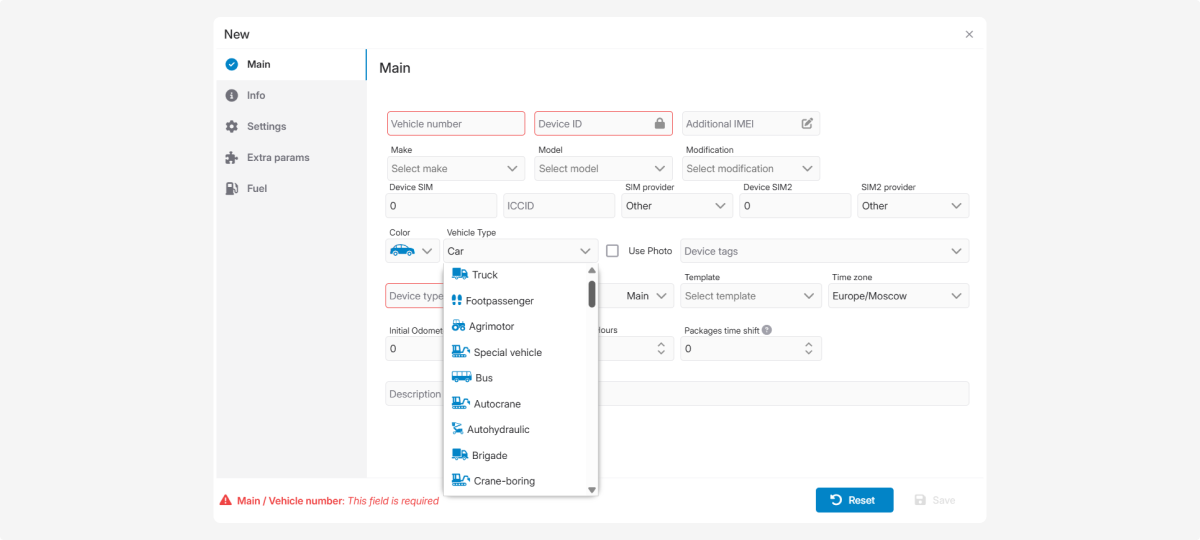 |
You can fill in the rest of the object’s information later, whenever it’s convenient or if you need to add more details. For more about adding extra information, see the Objects section.
|