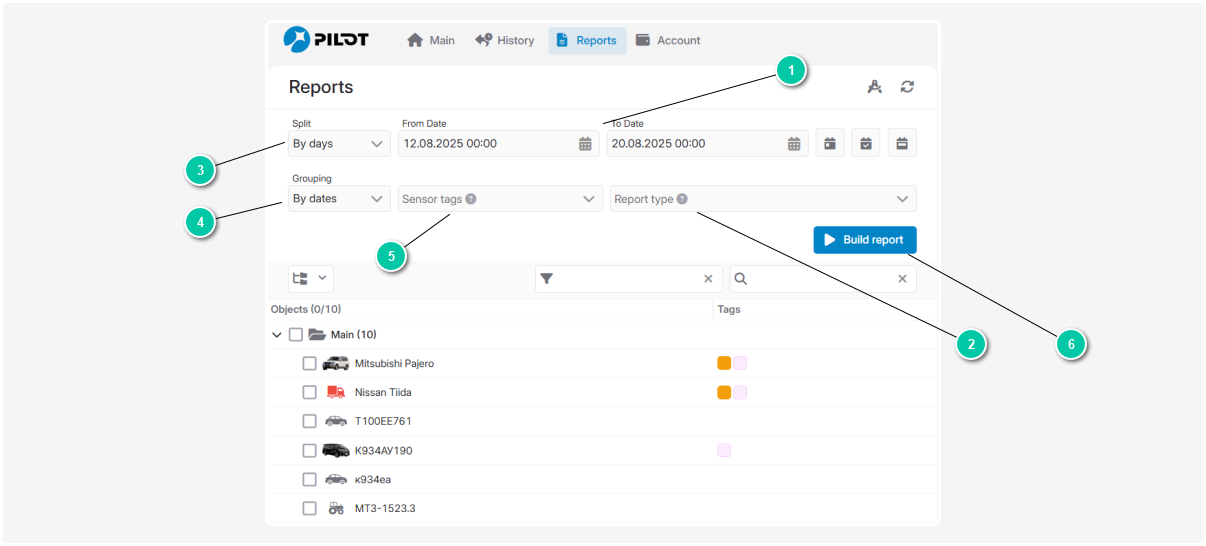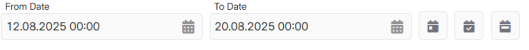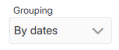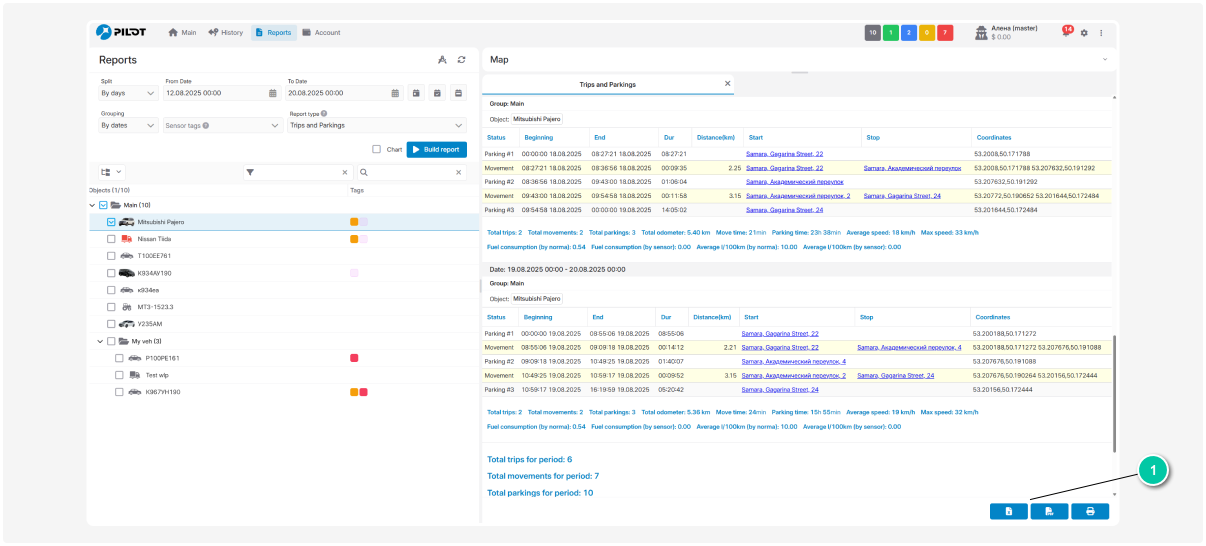How to generate a report
A report is a summary of information about monitored objects for a selected period.
To view a report:
1. Go to the Reports section in the main menu
2. Select the object by checking the box next to it in the list
3. Set the time range for the report
4. Select the report type from the dropdown list
5. Set the report parameters:
-
Split. Choose whether to split the report by days, weeks, or not split it into intervals.
-
Report grouping. Choose to group the report by dates (to analyze changes over time) or by monitored objects (to compare different objects).
-
Sensor tags. Select one or more sensor groups to include in the report.
6. Click the Build report button
After you click Build report, the report will appear in your chosen format.
You can save the finished report as a CSV, Excel, or PDF file, or print it out.