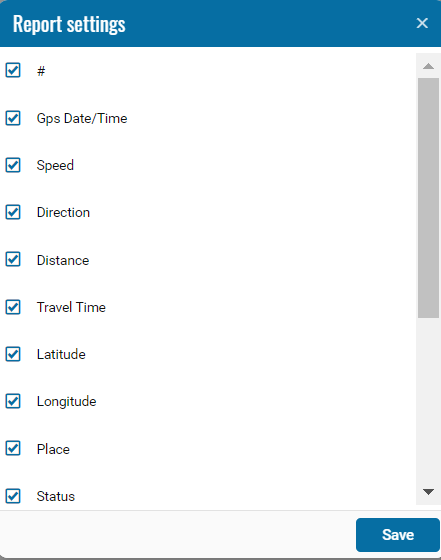Journey detail
The report contains detailed trip data over a specified period of time.
The report contains:
• GPS date/time - date and time of the trip for the reporting period;
• Speed - speed of movement;
• Direction - direction;
• Distance - distance traveled during the reporting period;
• Travel time - time in motion for the reporting period;
• Latitude - a system of geographic coordinates that is used to determine position;
• Longitude -is a system of geographic coordinates that is used to determine position;
• Place - the starting point of the trip;
• Status - type of action;
• Geofence - geofence of the trip for the reporting period;
• GPRS data/ time - date and time of data received for the reporting period;
• Temperature - temperature sensor value for the reporting period;
• Humidity sensor - the value of the humidity sensor for the reporting period;
• Battery - charging indicator;
• Door - condition type.
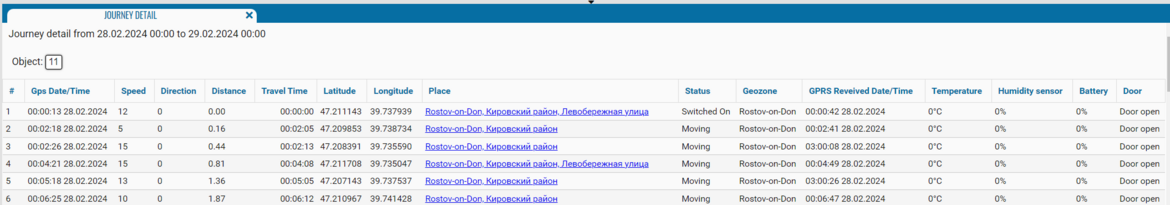
If necessary, you can disable certain parts of the report by clicking on the icon  , when pressed, a menu opens where you can disable / enable certain fields.
, when pressed, a menu opens where you can disable / enable certain fields.