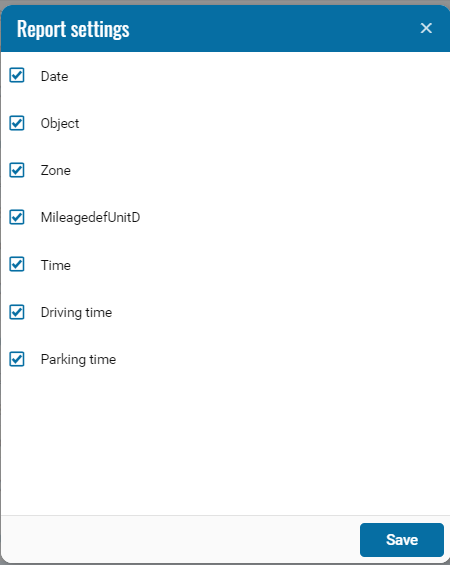Mileage in Geozones
The report displays data on mileage in the zone, indicating the date, period, distance and duration of parking.
The report contains:
• Date - start date of the run;
• Object - monitoring object;
• Zone - geofence in which visits were recorded;
• Mileage - duration of mileage in km for the reporting period.
• Time - total travel time;
• Driving time - time in motion;
• Parking time - duration of parking.
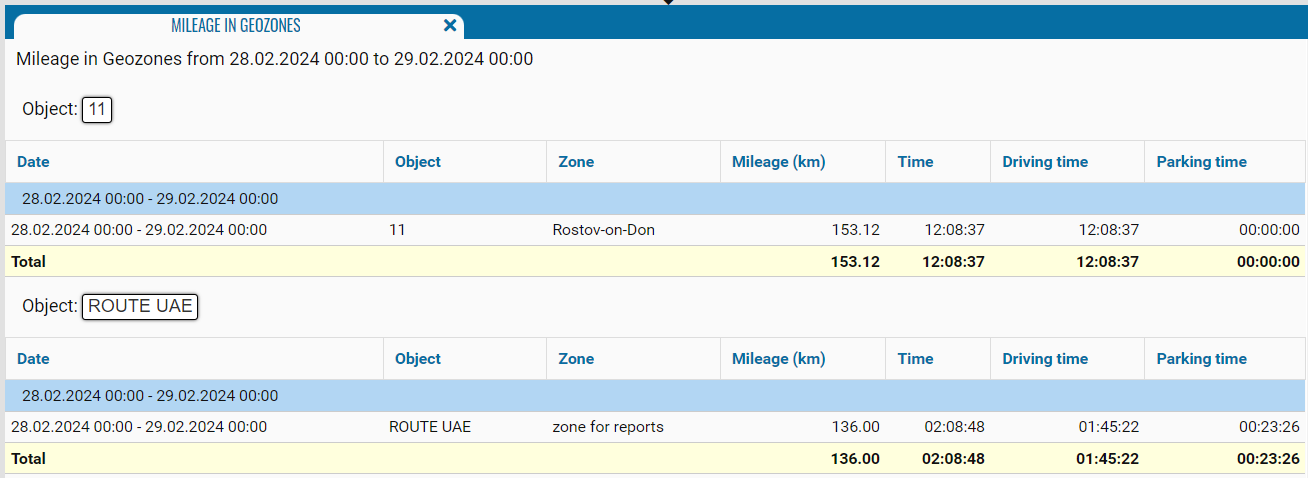
If necessary, you can disable certain parts of the report by clicking on the icon  , when pressed, a menu opens where you can disable / enable certain fields.
, when pressed, a menu opens where you can disable / enable certain fields.