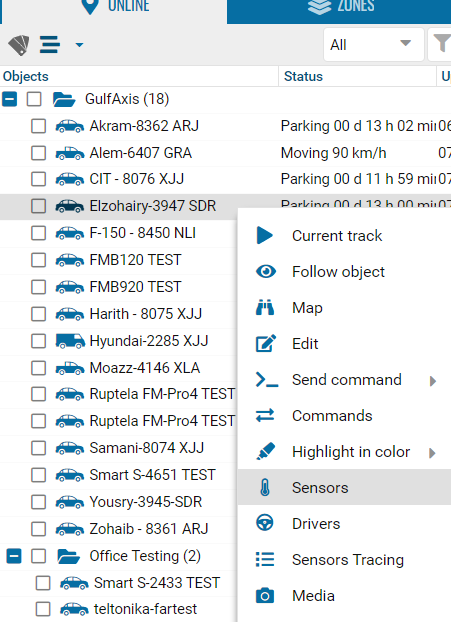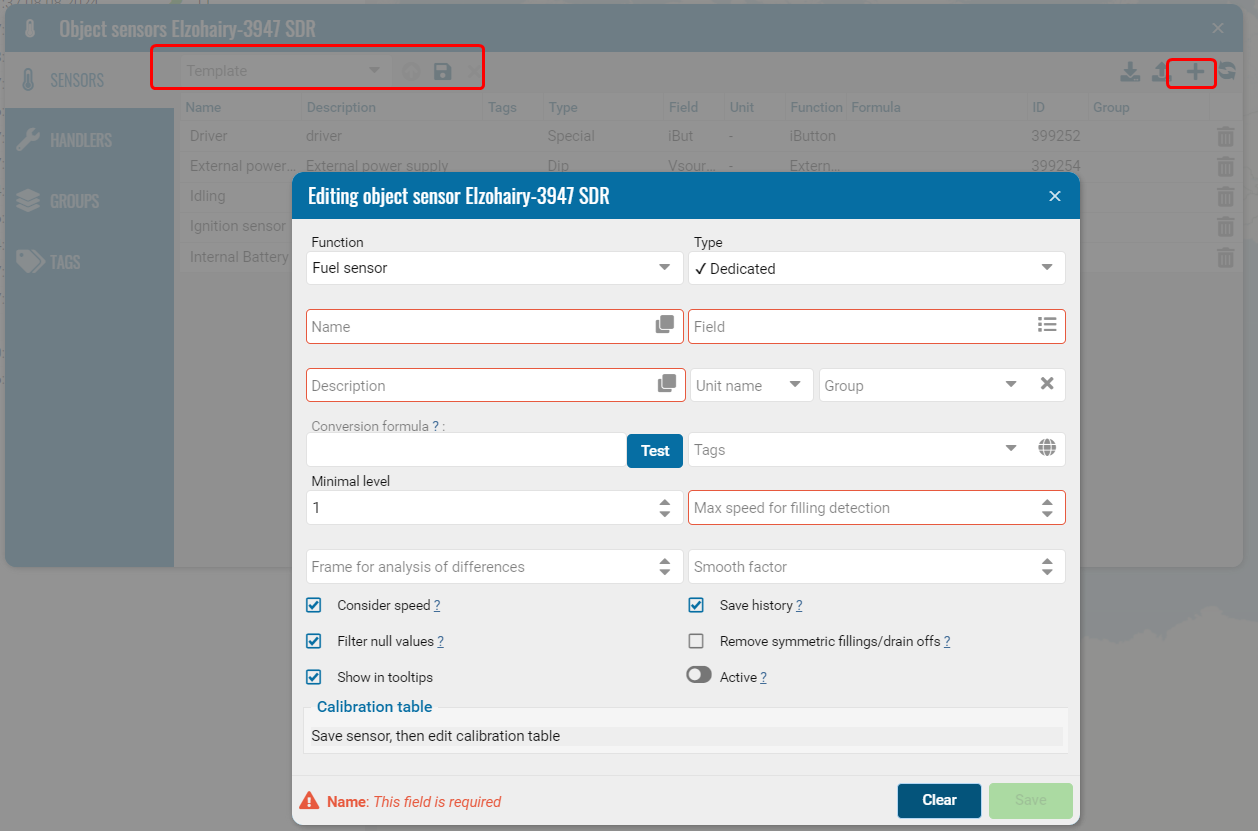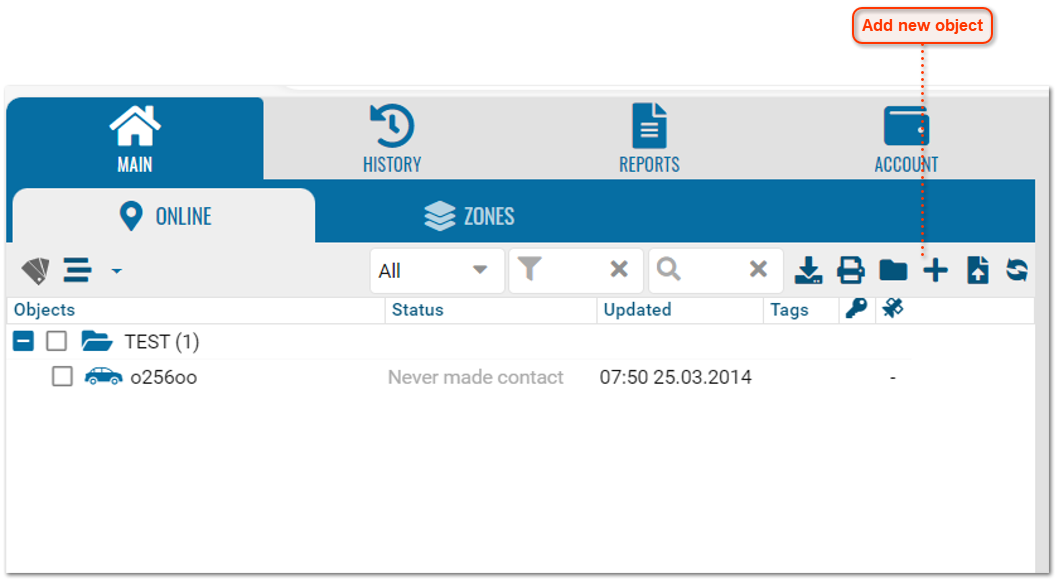Objects and Sensors
To create objects in the Pilot system, you need to complete the following steps:
1. Click Add new device +.
2. Fill in the necessary information about the new object.
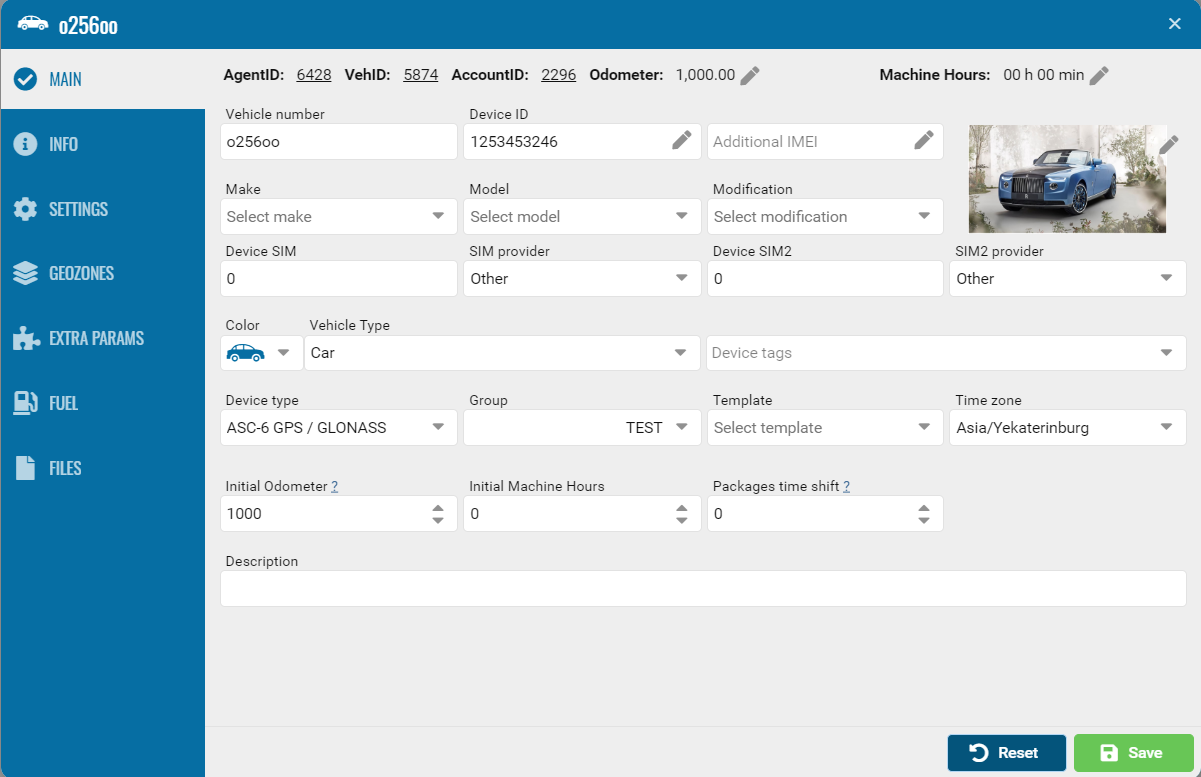
To configure the device, types of equipment, ports and manufacturers can be found at the following link:
|
To create and configure sensors in the Pilot system, you must complete the following steps:
1. Go to the sensors section in the object’s context menu.