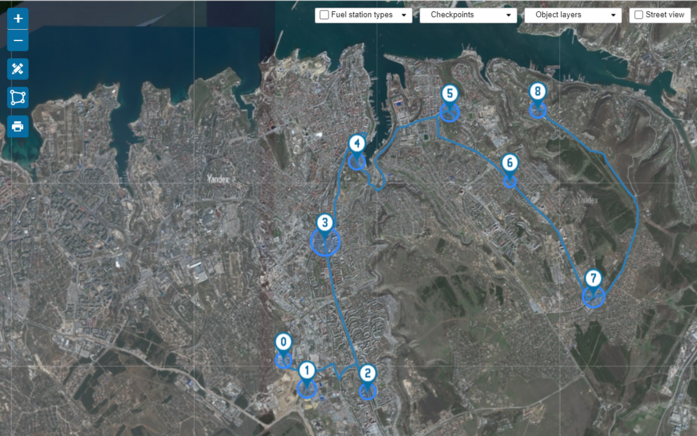Routes and preliminary calculations
Preliminary calculations table.
• Route reports are built based on preliminary calculations.
• These calculations are saved in the ag_track_routes table. Columns:
1. agent_id - vehicle agent_id (veh.agentid table)
2. route_id - route id (route.id table)
3. start_timestamp - vehicle track start, must match ag_track.unixstarttimestamp
4. stop_timestamp - vehicle track start, must match ag_track.unixendtimestamp
5. in_routes - JSON format of all points that were defined as being on the route. (see section: Determining whether a point is on the route) Two-dimensional array. Where the array of points are segments.
6. out_routes - JSON format of all points that were defined as being outside the route. (see section: Determining whether a point is on the route) Two-dimensional array. Where the array of points are segments.
7. track_id - table track.id
8. route - JSON state of the route at the time of recalculation of the script.
Determining whether a point is on a route. Each route consists of checkpoints.
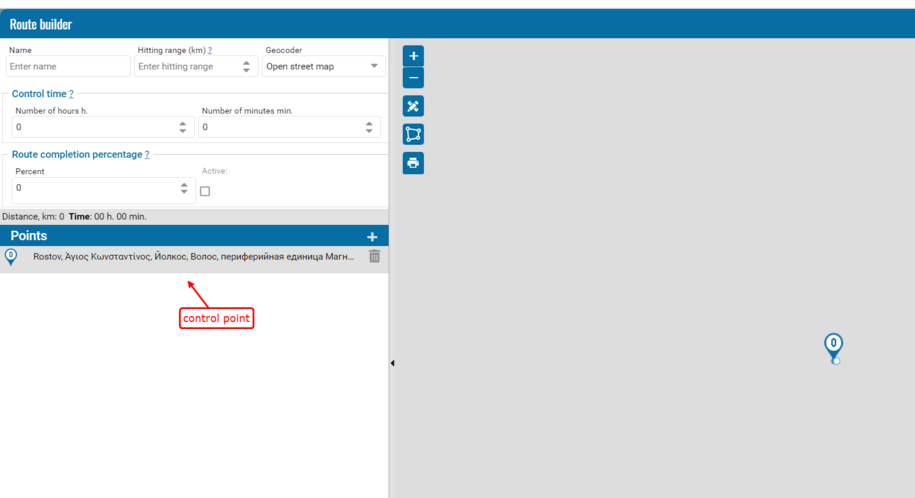
From the points that connect the control points (inter-control points).
Inter-control points.
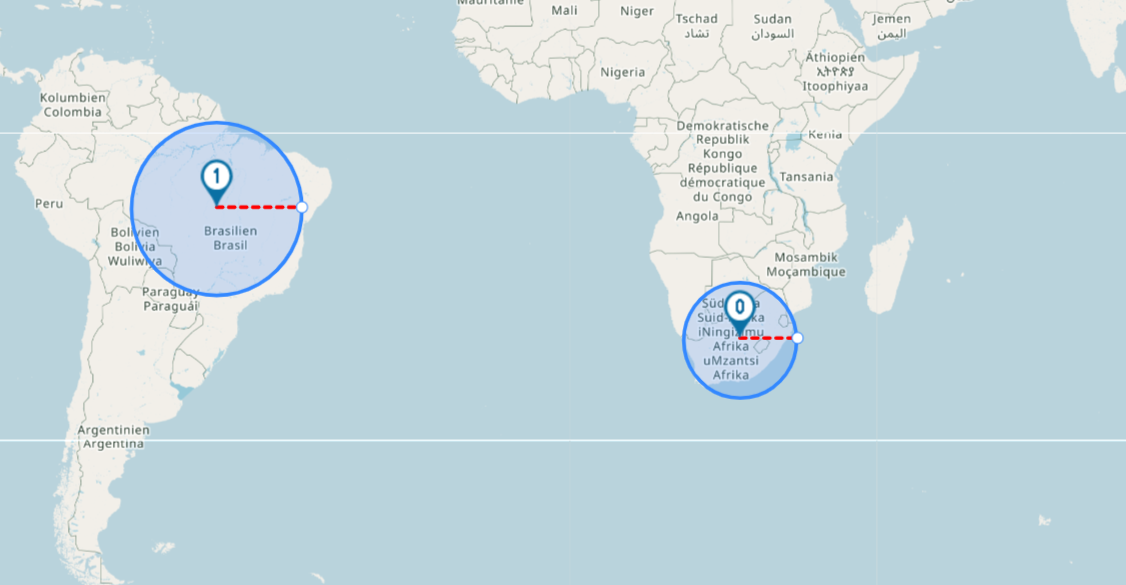
Inter-checkpoints connect checkpoints, look like lines on the map.
Each checkpoint has a radius, look like a red dotted line on the map.
This radius determines when the car entered / left the checkpoint.
Also, when the car is outside all checkpoints of the route, the entry / exit of the route is determined by the "Detection range" setting.
Setting "Hitting range"
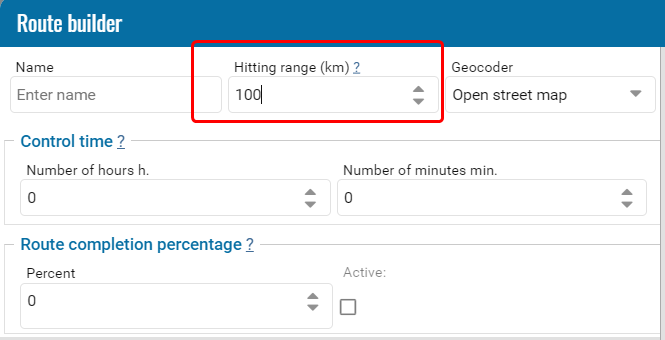
Launching recalculations from the interface
• Open the routes section.
• Select the Recalculation section in the context menu
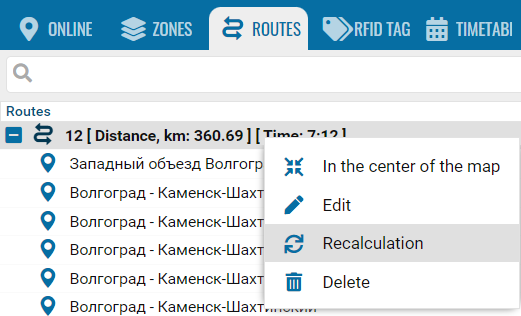
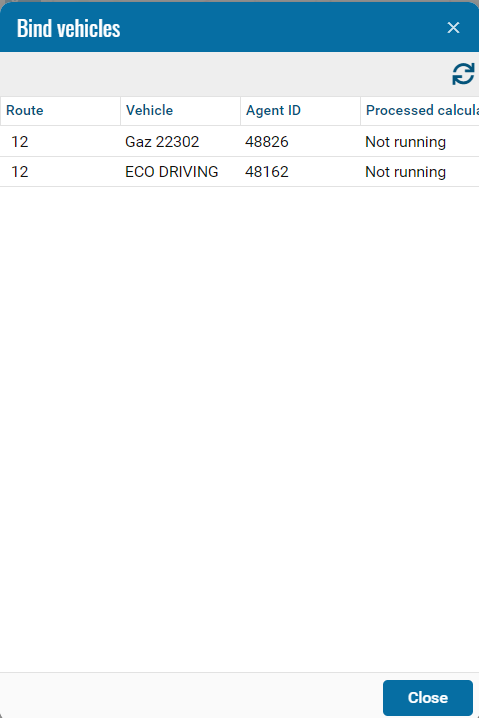
This window displays a list of cars linked to the route. Through the context menu we can call up recalculation for the car and route with a period of time.
Also through the context menu you can open already recalculated tracks.
In the window of recalculated tracks there is a button to start recalculation.
Analogue of the button from the context menu from the previous screen (starts recalculation for the period for the selected track and car).
Also through the context menu in the table, we can start recalculation for this specific track.
On the map you can see:
1. Circles and markers with numbers - control points
2. Green lines - points that were defined as being on the route
3. Purple lines - points that were defined as being outside the route
4. Dotted line - route.