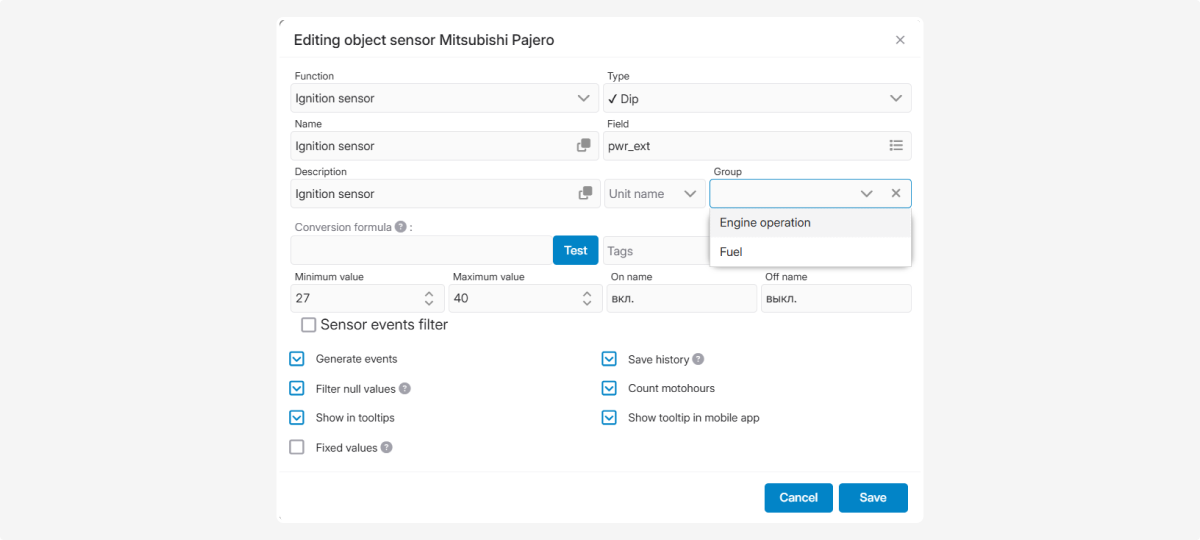Sensor groups
Sensor groups are a way to organize sensors in a way that is convenient for you. You can create groups based on any criteria important for your work.
For example:
-
by type of measurement: temperature, pressure, speed
-
by location: sensors in the cabin, in the engine, on the external part of the object
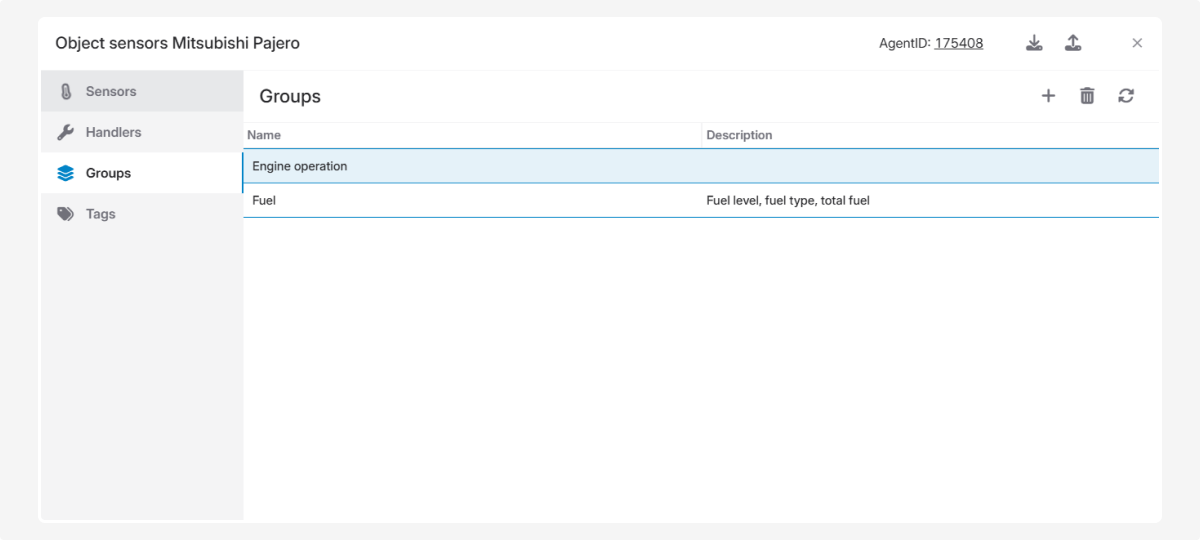
How to add a sensor group
1. Click the Add group button 
2. In the window that opens, enter a name for the new group
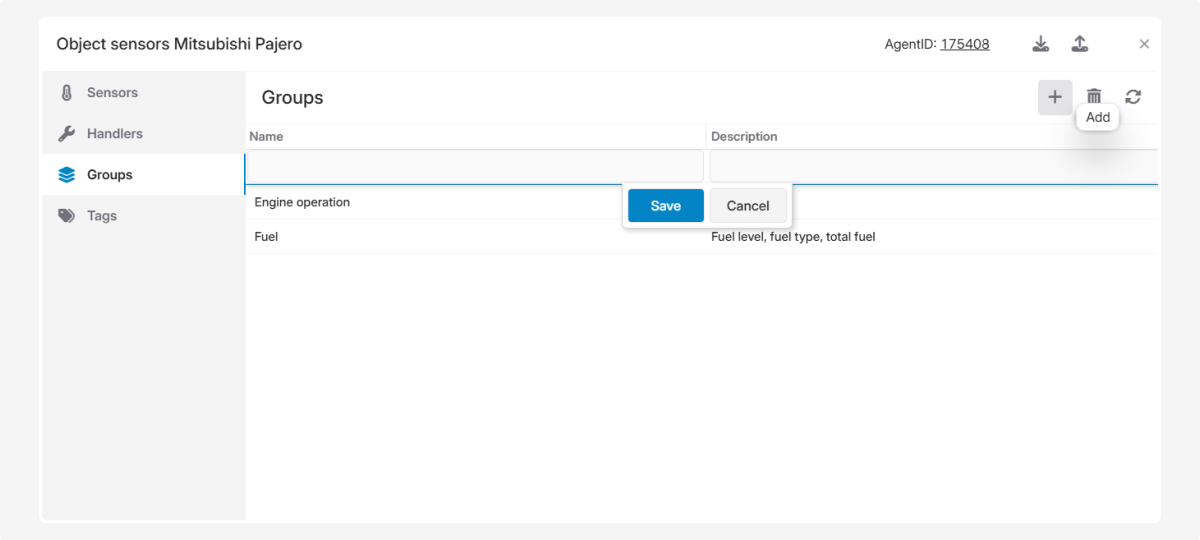
3. (Optional) Add a description for the group
4. Click Save
How to assign a sensor to a group
1. Open the sensor’s edit window
2. In the Group field, select the desired group name