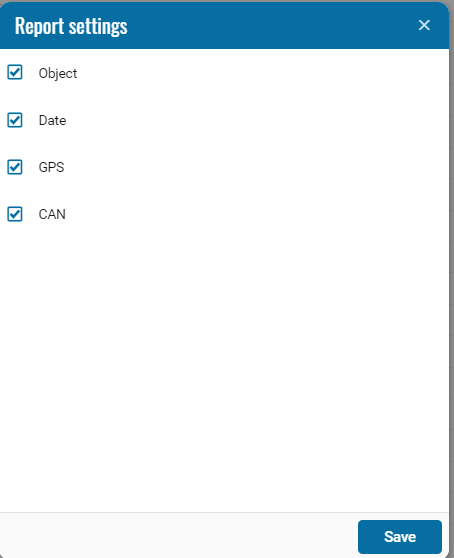Summary Mileage Report #2
The report is designed to display brief information on mileage indicating the date and data parameter.
The report contains:
• Object - monitoring vehicle for which mileage data is displayed;
• Date - date for which mileage data is displayed;
• Mileage - the gps or can mileage value of the monitoring object on the specified date;
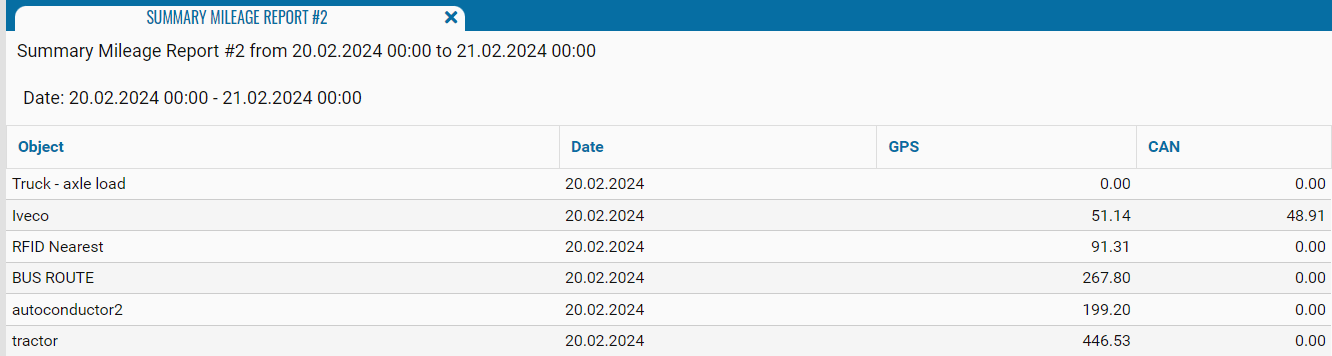
If necessary, you can disable certain parts of the report by clicking on the icon , when pressed, a menu opens where you can disable / enable certain fields.
, when pressed, a menu opens where you can disable / enable certain fields.