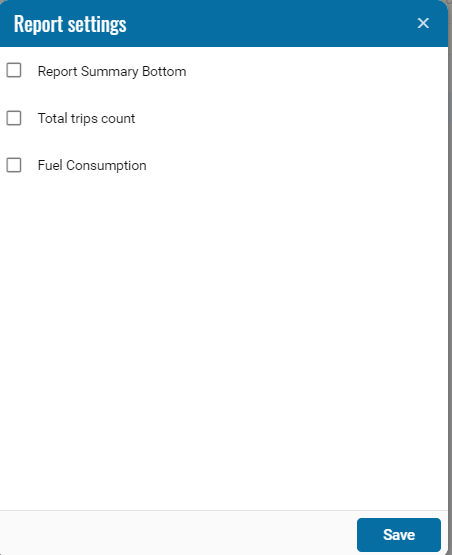Trip and parkings (with maps)
The report is designed to display trips and parking lots with a graphical representation of the trip track on the map.
The report has a selection of cards in a pop-up list.
The report contains:
-
Object - object in the system;
-
Place number - place number in the system;
• Work begin time - date and time of the start of the track;
• Work begin location - address of the beginning of the track;
• Work end time - date and time of the end of the track;
• Work end location - address of the end of the track;
• Ignition Duration - duration of the trip;
• Working duration - duration of work;
• Stop duration - duration of parking;
• Mileage - distance traveled over a specified period of time.
• Speed Maximum - maximum speed during the trip;
• Average speed - average speed during the trip.
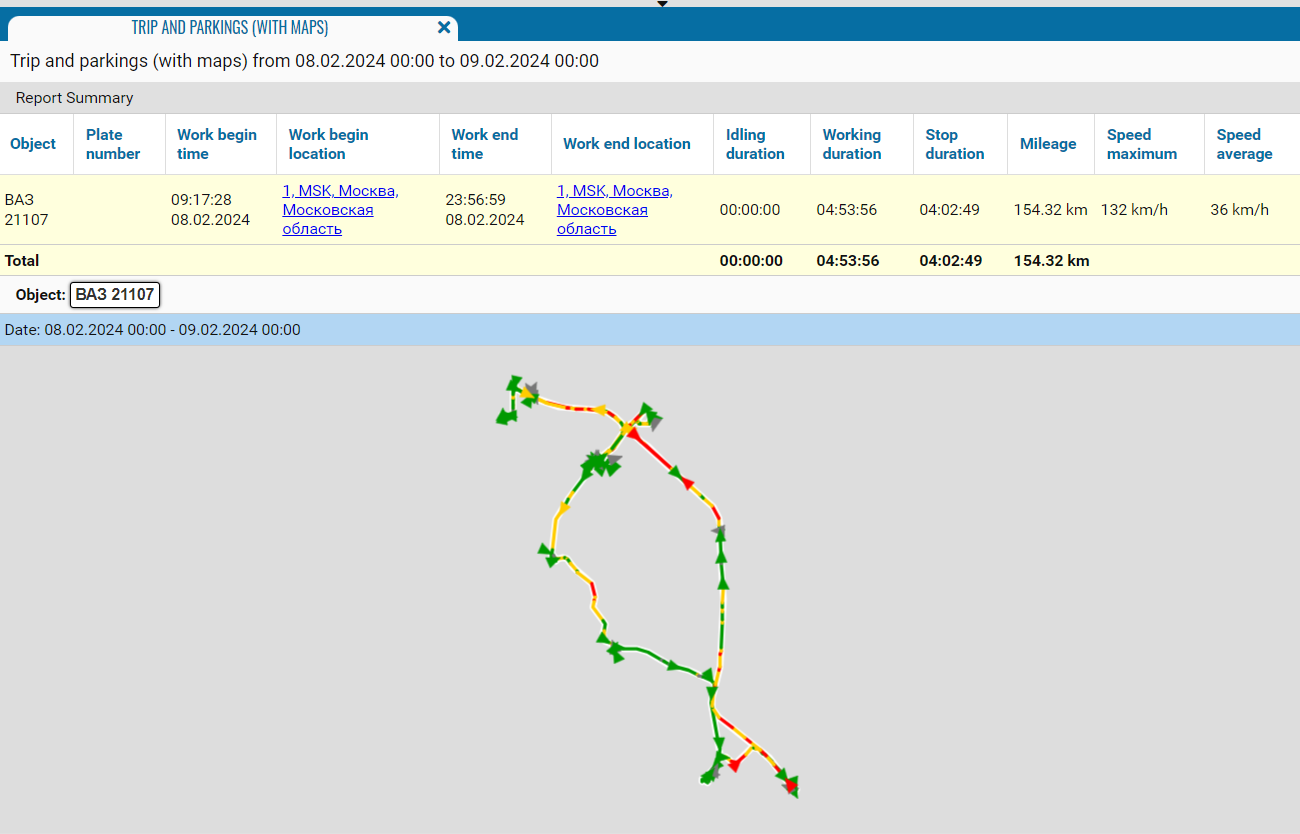
If necessary, you can disable certain parts of the report by clicking on the icon , when pressed, a menu opens where you can disable / enable certain fields.
, when pressed, a menu opens where you can disable / enable certain fields.