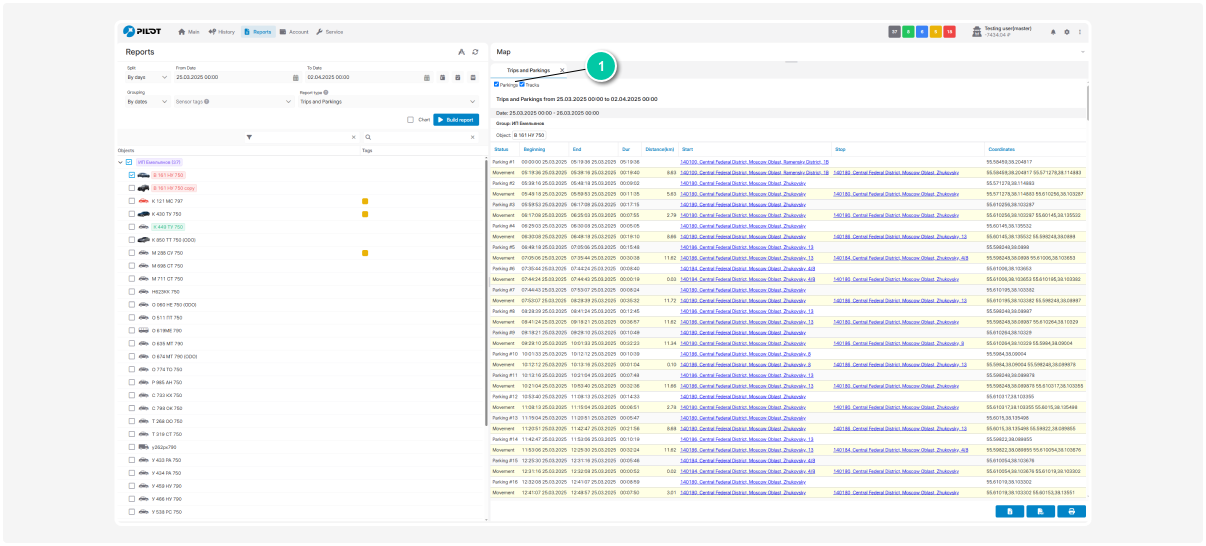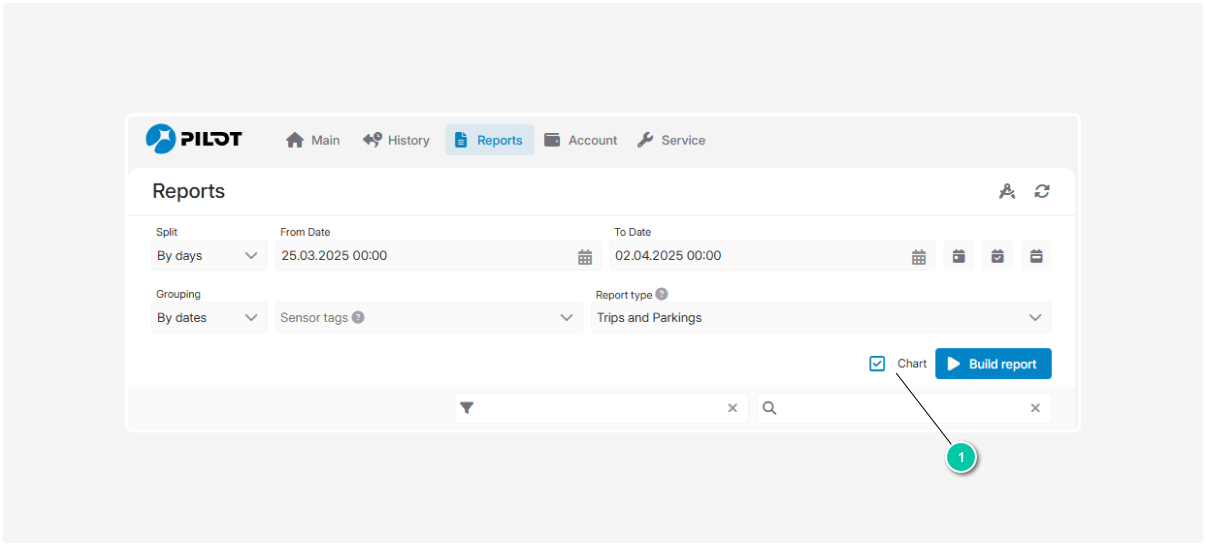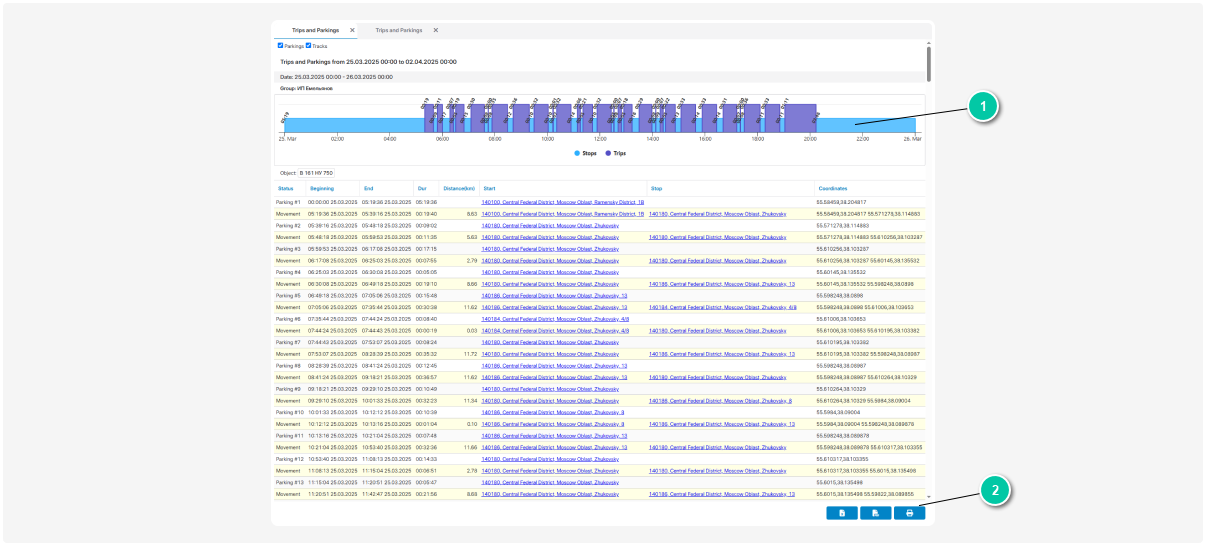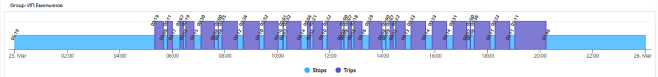Trips and Parkings
The "Trips and parkings" report provides information about the movements and stops of the vehicle.
Report Contents
-
Status — movement or stop of the vehicle
-
Start — date and time of the beginning of the movement or stop
-
End — date and time of the end of the movement or stop
-
Duration — duration of the trip or stop
-
Distance — how many kilometers the vehicle traveled during the trip
-
Start Location — the place where the movement began
-
Stop Location — the place where the movement ended
-
Coordinates — geographical coordinates indicating the location of the vehicle
-
Trips for the Period — total number of trips during the selected date
-
Movements for the Period — how many times the vehicle started moving during the selected date
-
Parking for the Period — how many times the vehicle stopped for parking during the selected date
-
Total Mileage for the Period — total number of kilometers the vehicle traveled during the selected date
-
Driving Time for the Period — total time the vehicle was in motion
-
Parking Duration for the Period — total time the vehicle was parked
-
Average Speed for the Period — average speed of the vehicle during the selected time
-
Maximum Speed for the Period — highest speed the vehicle reached during the selected time
-
Total Fuel Consumption (Norm) — average fuel consumption based on the established norm
-
Total Fuel Consumption (Sensor) — average fuel consumption based on sensor readings
How Parking Time is Accounted in the Report
-
If the vehicle was not moving at the beginning of the reporting period, the system adds a stop from the start of the period until the first movement of the vehicle.
-
If there was a stop after the last movement during the reporting period, the system will show this stop until the end of the period.
-
If the reporting period ends later than the current time, the stop will be shown until the current moment.
In simple terms, the system tracks not only the movement but also the parking time of the vehicle to ensure there are no gaps in the report.
At the top of the report, you can choose what to display: only stops, only trips, or everything together. Check the appropriate boxes to include or exclude the display.
To add a chart to the report, check the "Chart" option before generating the report. After that, a chart will appear in the document, showing all periods of movement and stops of the vehicle.