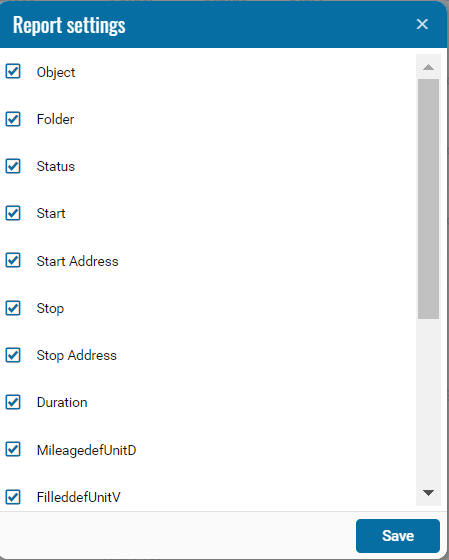Trips and Parkings with fuel
This report displays information on trips with starting and ending addresses, duration, mileage, refueling, fuel consumption, etc.
The report contains:
• Object - object for which mileage data is displayed;
• Folder - folder where the object is located in the system;
• Status - movement/parking;
• Start - trip start time;
• Starting address - the fixed address at the beginning of the trip;
• Stop - the end time of the trip;
• Stop address - fixed address at the end of the trip;
• Duration - duration of the trip/parking of the monitoring object;
• Mileage (km) - the GPS mileage value of the monitoring object on the specified date;
• Refilled (l) - information about fuel filled for the specified period;
• Drained (l) - information about the drained fuel for the specified period;
• Fuel consumption by sensor (l) - an indicator that displays the amount of fuel consumed by the car, measured using a special fuel level sensor;
• Fuel consumption/100 km (l) - the number of liters of fuel required to travel 100 kilometers;
• Norm, l/100 km - the average number of liters of fuel required to cover 100 kilometers;
• Max. speed (km/h) - maximum speed during the trip;
• Average speed (km/h) - average speed during the trip.
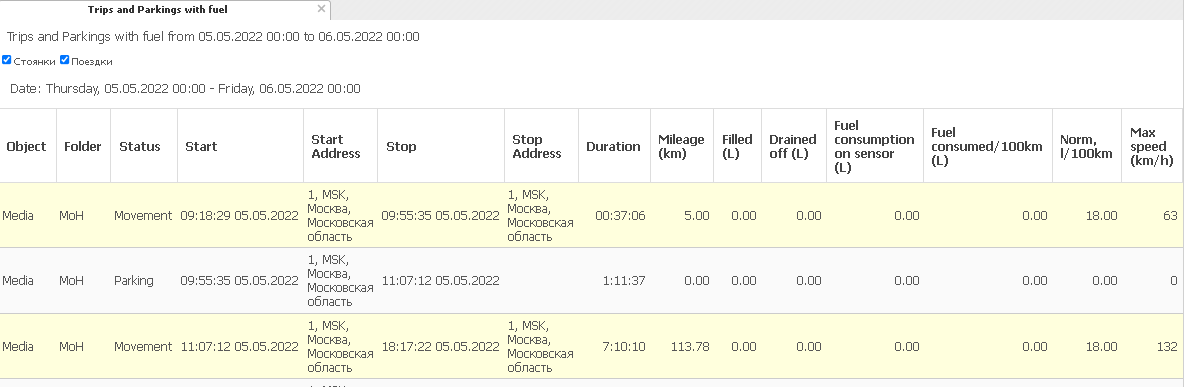
If necessary, you can disable certain parts of the report by clicking on the icon  , when pressed, a menu opens where you can disable / enable certain fields.
, when pressed, a menu opens where you can disable / enable certain fields.