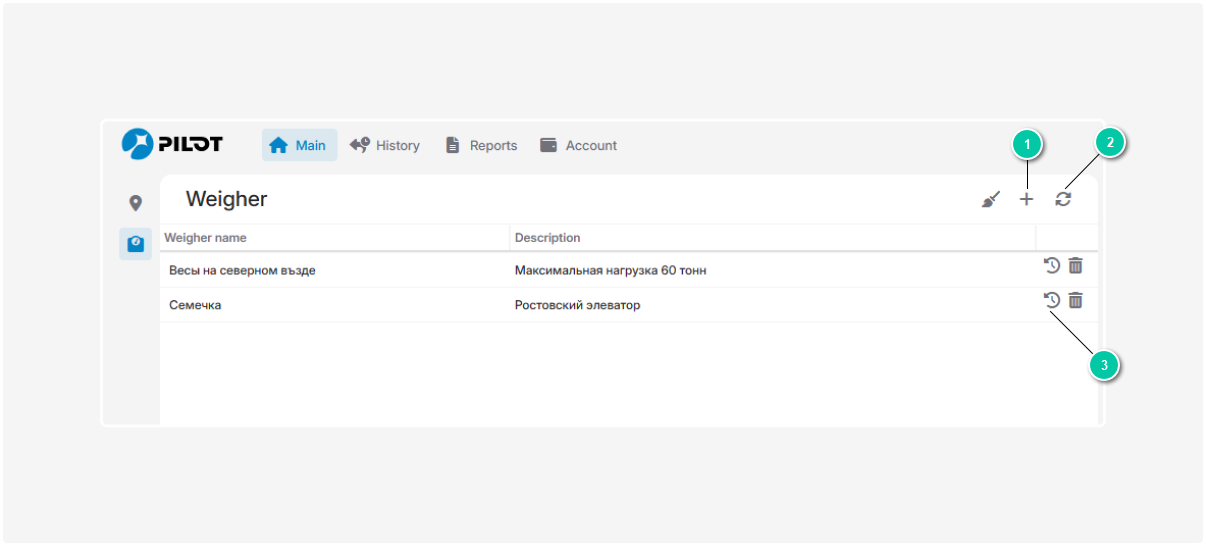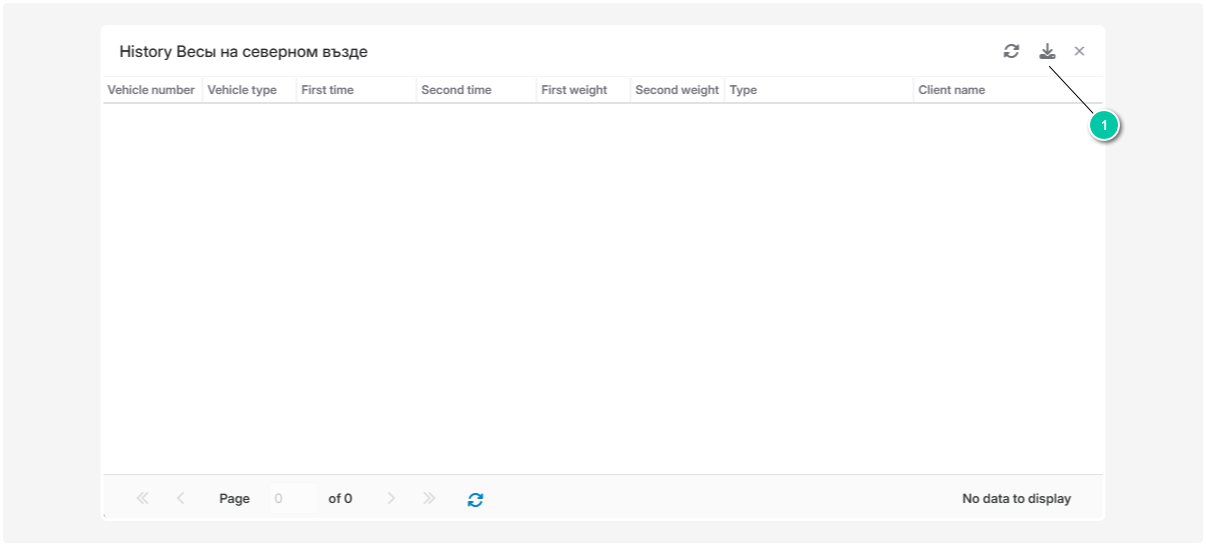Weighing Module
The "Weighing" module automatically determines the weight of cargo using sensors installed on vehicles. With this module, you can:
-
Monitor the weight of vehicles
-
Add and configure weighing checkpoints
-
View the history of all weighings
-
Keep track of transported materials
-
Export weighing data for reports
How it works
1. Weighing sensors are installed on the vehicle, which transmit data to PILOT.
2. A weighing checkpoint is created on the map.
3. When an empty vehicle crosses the checkpoint, PILOT records the current weight.
4. After loading the material, such as gravel, sand, or grain, the vehicle crosses the checkpoint again.
5. The system records the new weight and calculates the cargo mass.
How to Add Weighing Sensors
1. Go to the "Main" section and select the "Weighing" tab.
2. Click the "Add" button.
3. Fill in the fields in the pop-up window:
-
ID — Unique identifier for the weighing sensor
-
Name — Name of the weighing sensor
-
Description — Additional information about the weighing sensor
-
Latitude and Longitude — Coordinates of the weighing sensor's location4. Click "Save."
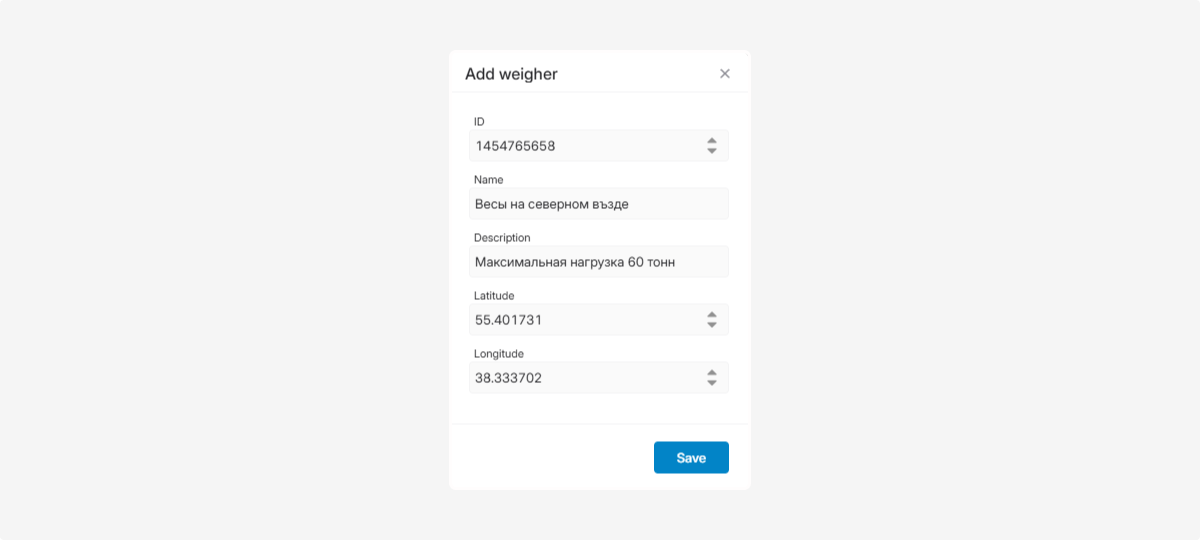
New weighing sensors will be added to the list. If the new sensors do not appear in the list, click "Refresh."
To change the parameters of a weighing sensor, double-click on the desired sensor in the list — a window with parameters will open. Edit the necessary fields and save the changes.
Weighing History
To view the weighing history for a specific sensor, click the "History" icon in the list of weighing sensors.
Here you will see data about all weighings, including information about the vehicles and cargo:
-
Vehicle Number
-
Vehicle Type
-
First Time and Second Time — Entry and Exit Times
-
First Weight and Second Weight — Weight before and after weighing
-
Cargo Type, e.g., "Gravel 5-20"
-
Client Name
To save the weighing information, click the "Export" button — the data will be saved in CSV format.