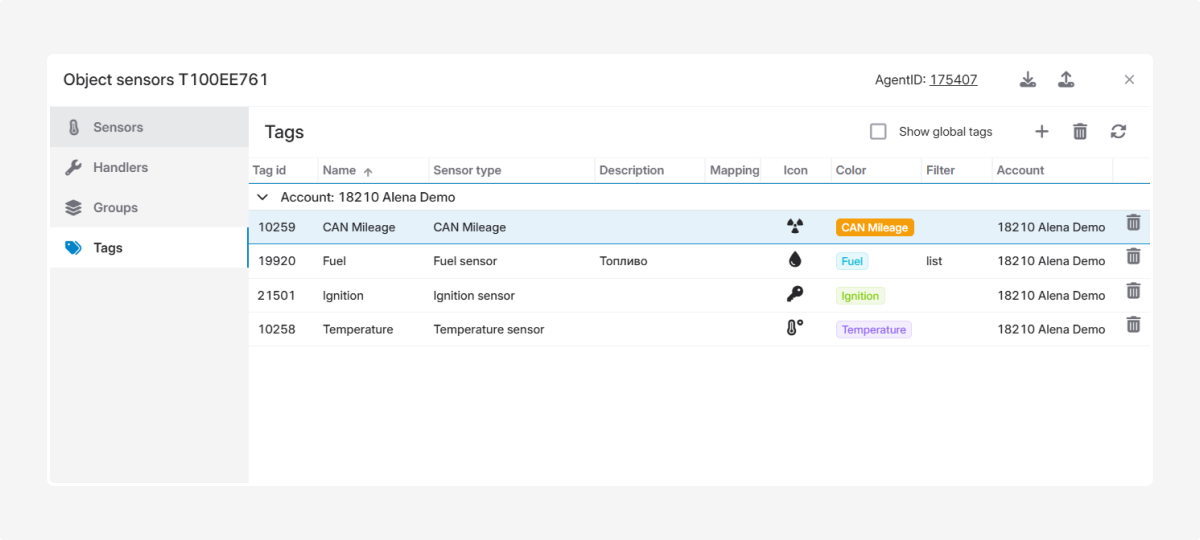Sensor tags
To use tags in the system, go to Personalization and enable the options Show global tags and Show labels tags.
|
How to create a sensor tag
1. Click Add tag 
2. Enter a name for the tag
3. Select the sensor type from the dropdown list
4. (Optional) Add a description
5. Choose an icon and color for the tag (Selecting a color is mandatory)
6. Click Save
How to assign a tag to a sensor
1. Open the sensor edit window
2. In the Tags field, select the tag name

You can use tags when creating reports, setting up notifications, and defining events.