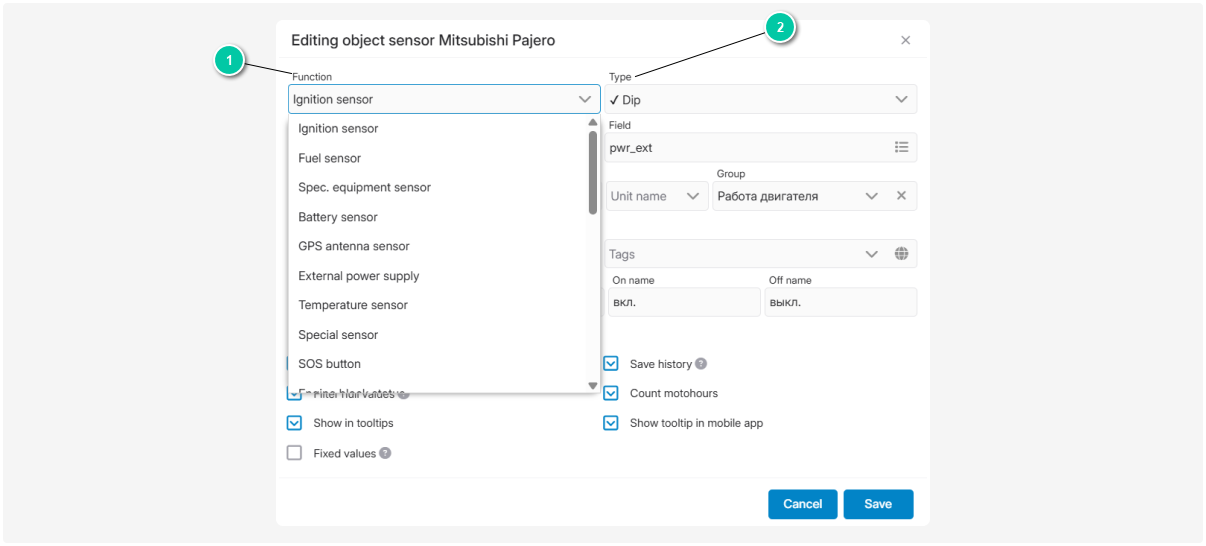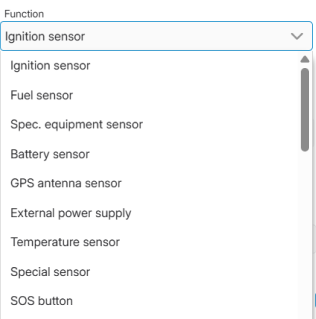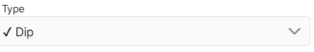Sensor types
The type of sensor determines which parameters it monitors in the system. Let’s take a closer look at the different types of sensors available in PILOT and how they are used.
When adding a sensor, first select its function. The type is assigned automatically, but you can change it if needed.
Types of sensors by operation principle
Text sensors
Display the device status in words.
For example, instead of technical codes, a lock sensor will show messages like: “Lock open”, “Lock closed”.
Discrete sensors
Transmit raw data exactly as received from the device. To get precise values, this data can be transformed using calibration tables or formulas.
For discrete sensors, you can enable alerts. When the sensor state changes, the system will send email or SMS notifications.
Pulse sensors
Count the number of pulses between readings.
Example: An engine hour sensor counts pulses to calculate the total operating time of equipment.
Two-position sensors
Capture two states of an object: on/off or open/closed.
The system determines the state based on a value range: if the reading falls between the defined minimum and maximum, the sensor is “on”; otherwise, it is “off.”
Discrete integral sensors
Work like discrete sensors but also accumulate values over time.
Example: A sensor can count the total number of events — such as how many times the engine started or doors were opened during a shift.
Pulse integral sensors
Similar to pulse sensors, but with accumulation of the total pulse count.
Example: These sensors can record the total engine runtime for a month or the vehicle’s cumulative mileage for a quarter.
Inverse two-position sensors
Work like two-position sensors but display states in reverse.
Example: A sensor triggers an alarm if a door is opened without permission. A regular sensor might fail due to wiring specifics, but an inverse sensor “flips” the signal: door open → shows closed; door closed → shows open. This ensures the alarm is always triggered.
Used to register values that can take multiple states. Values are interpreted using a calibration table.
Examples: temperature, humidity, or pressure sensors.
Composite sensors
Combine data from several sensors.
Example: combining fuel sensor and engine hour sensor data to calculate fuel consumption per hour.
Special sensors
Designed for specialized data collection.
Examples: RFID sensors to identify objects or people, GPS sensors to track location, CAN bus sensors to gather vehicle data, or people counters to monitor visitor numbers in a building.
Sensor table
|
Sensor function
|
Type
|
Description
|
|
Ignition sensor
|
Two-position
|
Used to monitor engine operation and working hours. Shows 1 when engine is on, 0 when off
|
|
Fuel sensor
|
Discrete
|
Monitors the fuel level in the tank.
The sensor has configurable refuel threshold and drain threshold:
Refuel threshold — the minimum amount of fuel that counts as a valid refuel.
Drain threshold — the minimum amount of fuel that can be recorded as a drain.
In the fuel sensor settings, you can also specify the maximum speed for filling detection (km/h). If the vehicle is moving faster than this value, changes in fuel level will not be considered a refuel or drain. This helps prevent false records caused by fuel sloshing or driving uphill/downhill. A value of 0 disables this filter.
The sensor also includes the Remove symmetric fillings/drain option. It excludes events where refuel and drain volumes are nearly identical. For example, if the sensor briefly detects a change in fuel level due to road slope or a technical glitch, the system will discard these records to avoid distorting real fuel consumption statistics.
Enable the Active option to turn on or off monitoring of fuel refuels and drains. When this option is active, the sensor records all changes in fuel level
|
|
Equipment sensor
|
Two-position
|
Captures equipment start/stop. Shows 1 when on, 0 when off
|
|
Battery charge sensor
|
Discrete
|
Tracks battery condition and charge level
|
|
GPS antenna sensor
|
Two-position
|
Detects presence/absence of GPS signal. Shows 1 when signal is present, 0 when absent
|
|
Temperature sensor
|
Discrete
|
Monitors cargo or ambient temperature. Requires min/max thresholds to be set
|
|
SOS Button
|
Two-position
|
Marks messages as alarms when pressed. Requires threshold settings
|
|
Engine block status
|
Two-position
|
Shows whether the engine lock mechanism is enabled or disabled
|
|
CAN Mileage
|
Discrete
|
Tracks vehicle mileage
|
|
Fluid volume sensor
|
Discrete
|
Monitors liquid level in a tank
|
|
People counter
|
Composite
|
Detects number and direction of passengers entering/exiting
|
|
Fuel consumption
|
Pulse
|
Measures the amount of fuel consumed using pulses.
When a certain volume of fuel passes through the sensor, it sends an electrical signal.
To correctly measure fuel consumption, you need to configure the Pulse per liter parameter. This parameter defines how many pulses the sensor generates when one liter of fuel passes through it.
|
|
iButton
|
Special
|
Reads iButton keys (small metal chip keys with unique IDs). Often used to identify drivers
|
|
Accelerometer
|
Discrete
|
Detects speed changes and movement direction, records acceleration on X, Y, Z axes, and identifies collisions
|
|
Fuel type
|
Multi-position
|
Used to monitor the consumption of multiple types of fuel, such as gas or gasoline.
How this sensor detects refueling:
1. Refueling detection
The sensor constantly monitors the fuel level and records readings.
Fuel draining is determined similarly to refueling, but instead of an increase in fuel level, the system detects a sudden decrease.
The system detects refueling or draining by comparing fuel levels at multiple points.
|
|
Rotation speed
|
Discrete
|
Measures rotations of engines or mechanisms. Output in RPM
|
|
Engine hour sensor
|
Discrete
|
Counts pulses between readings to track equipment operation time
|
|
Loading/unloading sensor
|
Two-position
|
Tracks material loading/unloading in construction machinery
|
|
RFID reader
|
Special
|
Used for reading RFID tags and identifying objects or users.
An RFID tag is an electronic label or chip that stores a unique code to identify an object or person. It functions as a contactless electronic pass (RFID).
|
|
Humidity sensor
|
Discrete
|
Used for monitoring humidity levels, for example, in refrigeration units, warehouses, and other locations where maintaining the proper humidity is important. It displays either a single value, e.g., 60%, or an allowable range, e.g., normal range 40–60%.
|
|
Weight sensor
|
Discrete
|
Measures vehicle load
|
|
Lock
|
Text
|
Sends unlock password. After triggering, a new menu item “Open Lock” appears in the object menu
|
|
Sleep sensor
|
Two-position
|
Sends a signal when the device switches to sleep mode. After the last message, data transmission stops
|
|
Security sensor
|
Two-position
|
Detects intrusion (e.g., door/window opening). States: on/off
|
|
Battery connection
|
Two-position
|
Detects whether a battery is connected
|