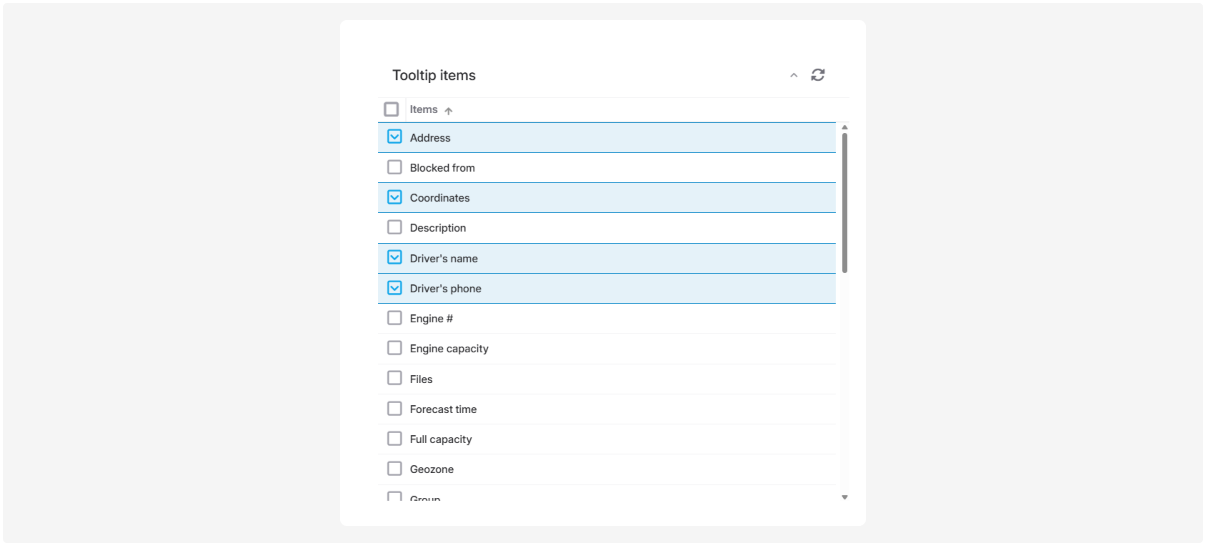Additional object information
Tooltip in the object list
In the object list, you can view additional information about an object in a tooltip.
The tooltip may include:
-
mileage
-
location
-
presence in geofences
-
speed
-
object icon
-
sensor values
-
custom fields configured by the user
To view the tooltip, hover your mouse over the object in the list.
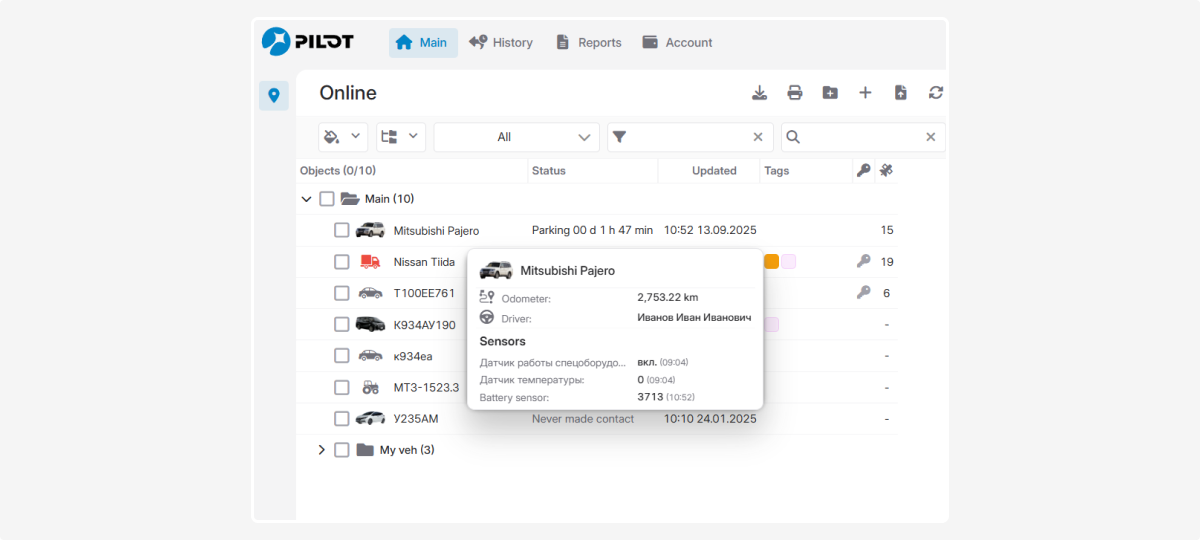
For tooltips to appear in the object list, go to Personalization and enable the option Show object tree tooltips.
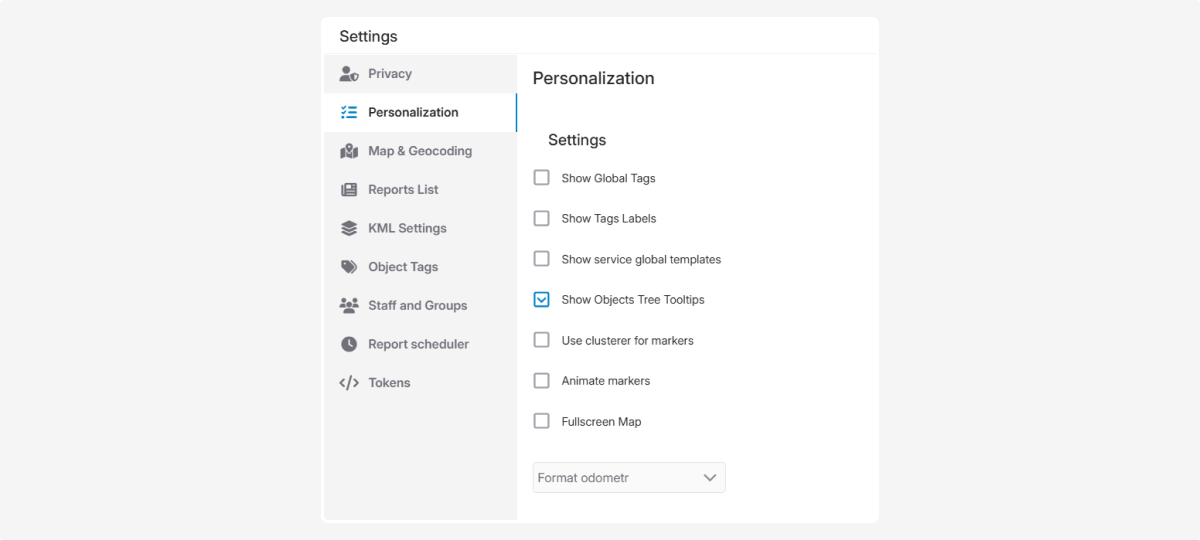
Tooltip on the map
When you check objects in the list, they will automatically appear on the map.
To open the tooltip, click the object icon on the map with the left mouse button.
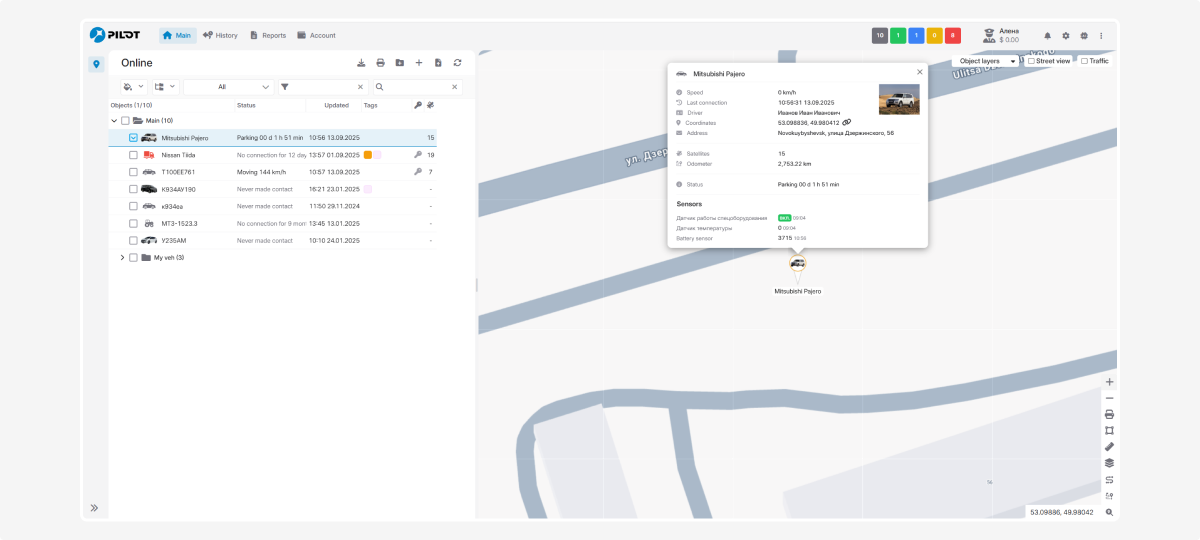
How to customize tooltip content:
-
Go to Account settings
2. Open the Personalization tab
3. Find the section Tooltip items
4. Select the elements you want to display in the object tooltip — check the corresponding boxes
5. Click Save settings in the Personalization tab